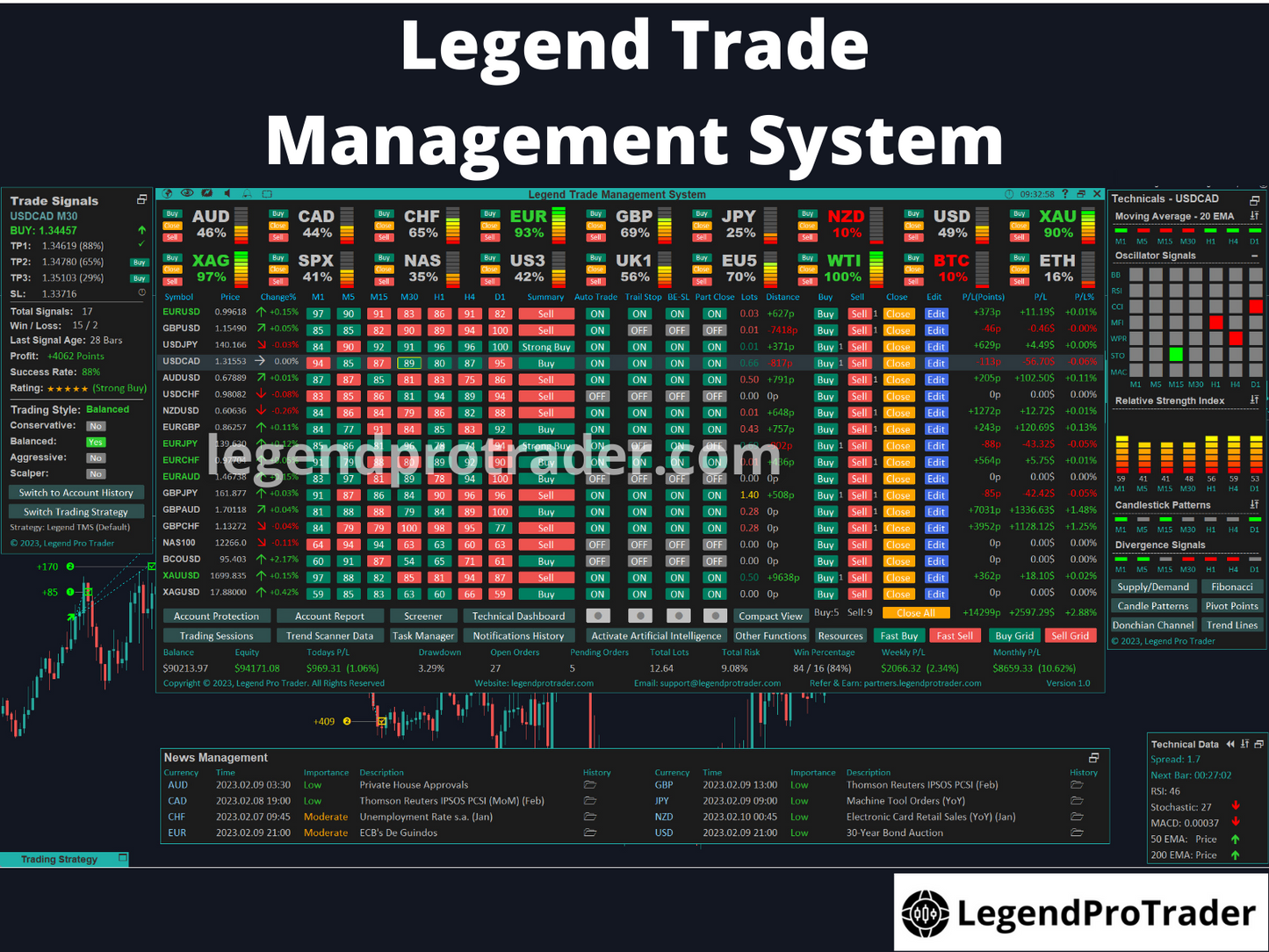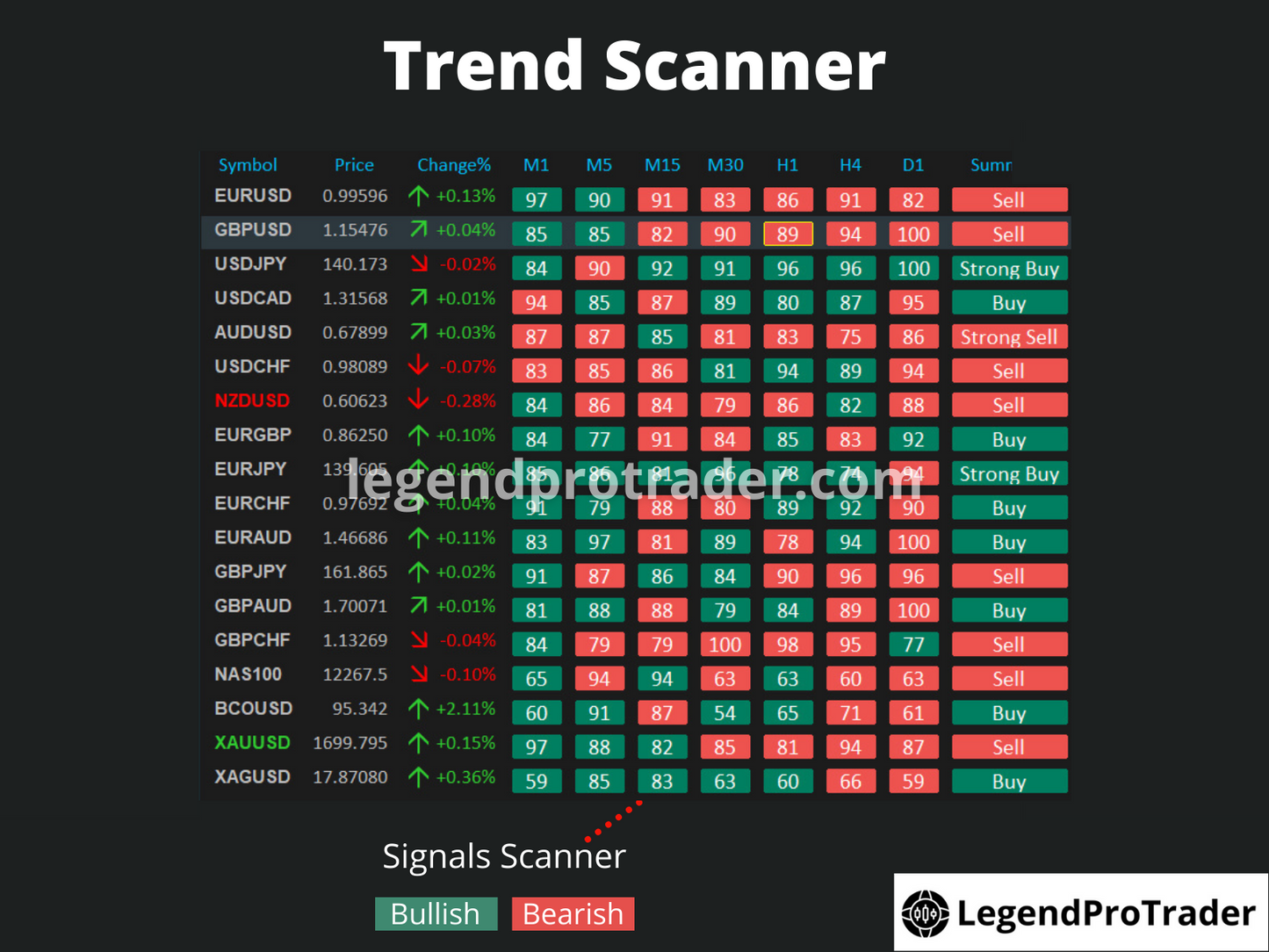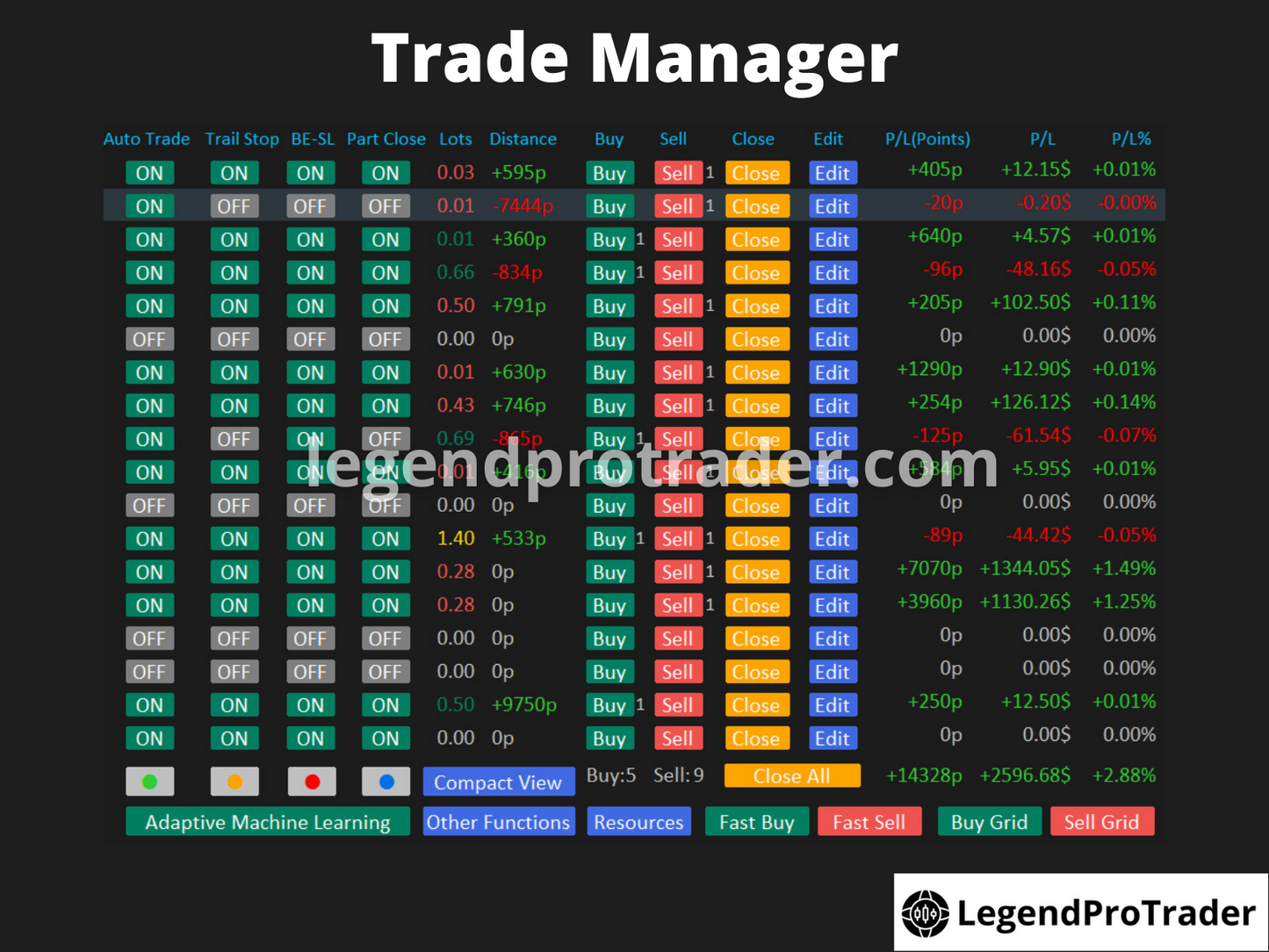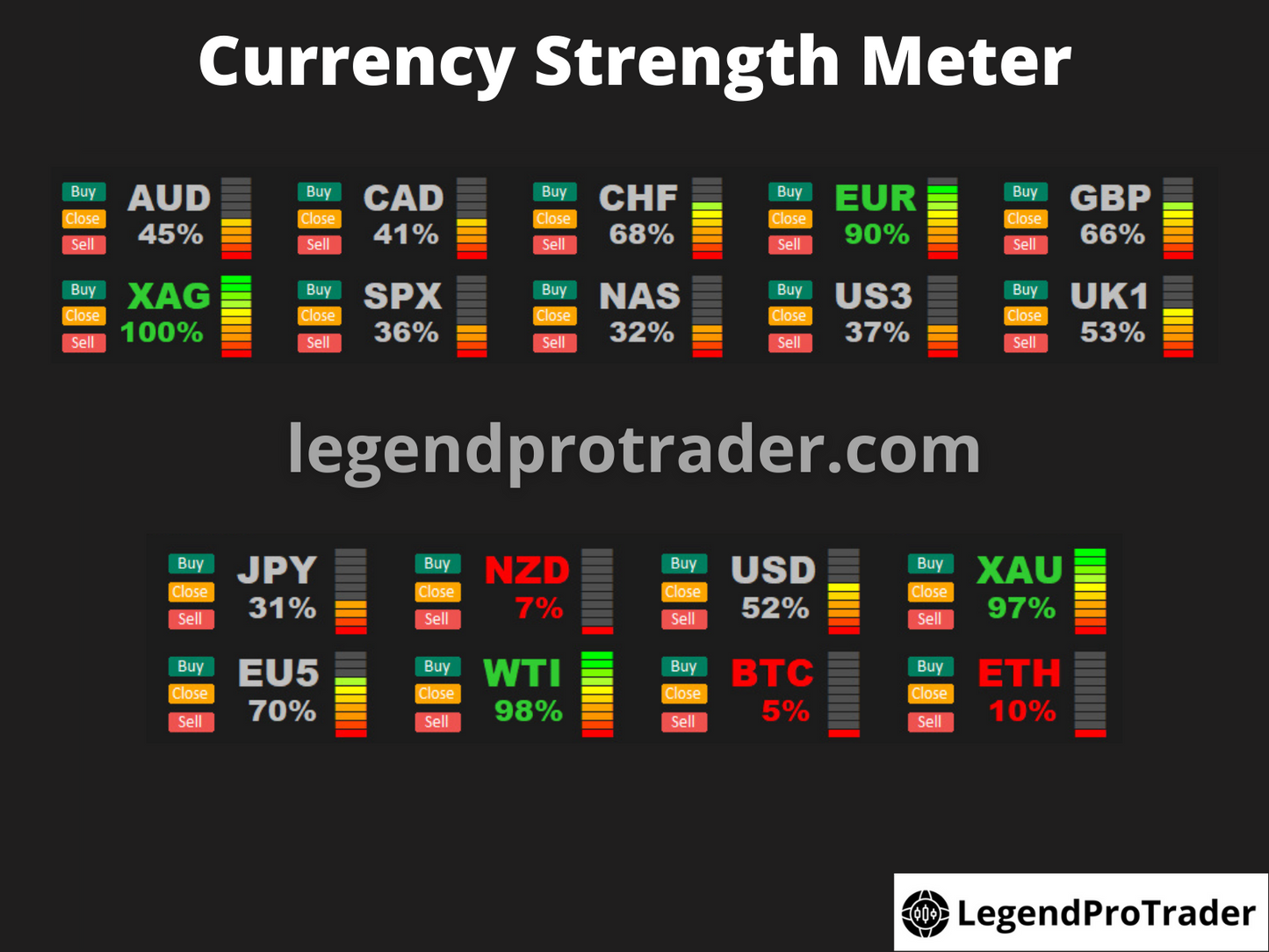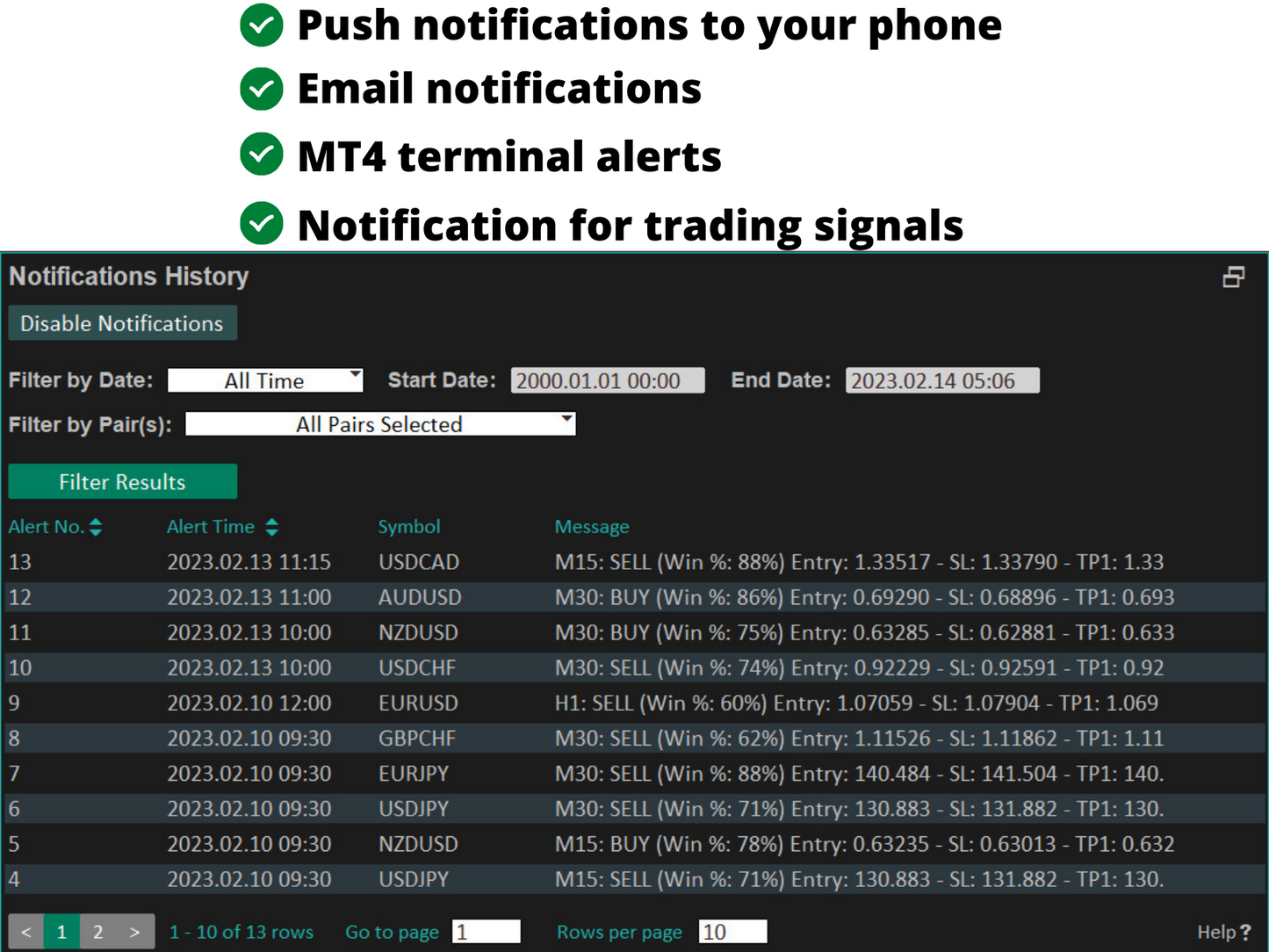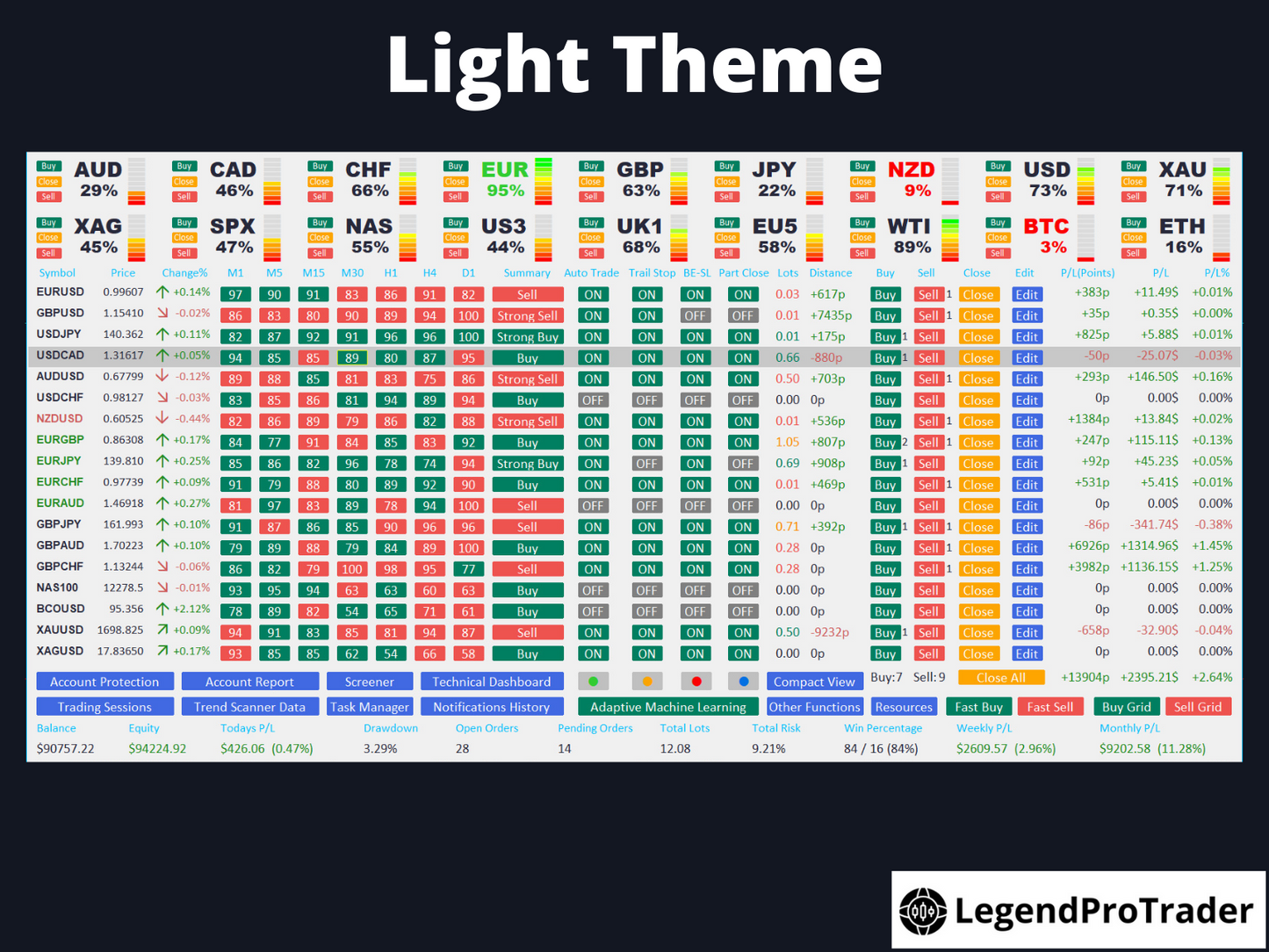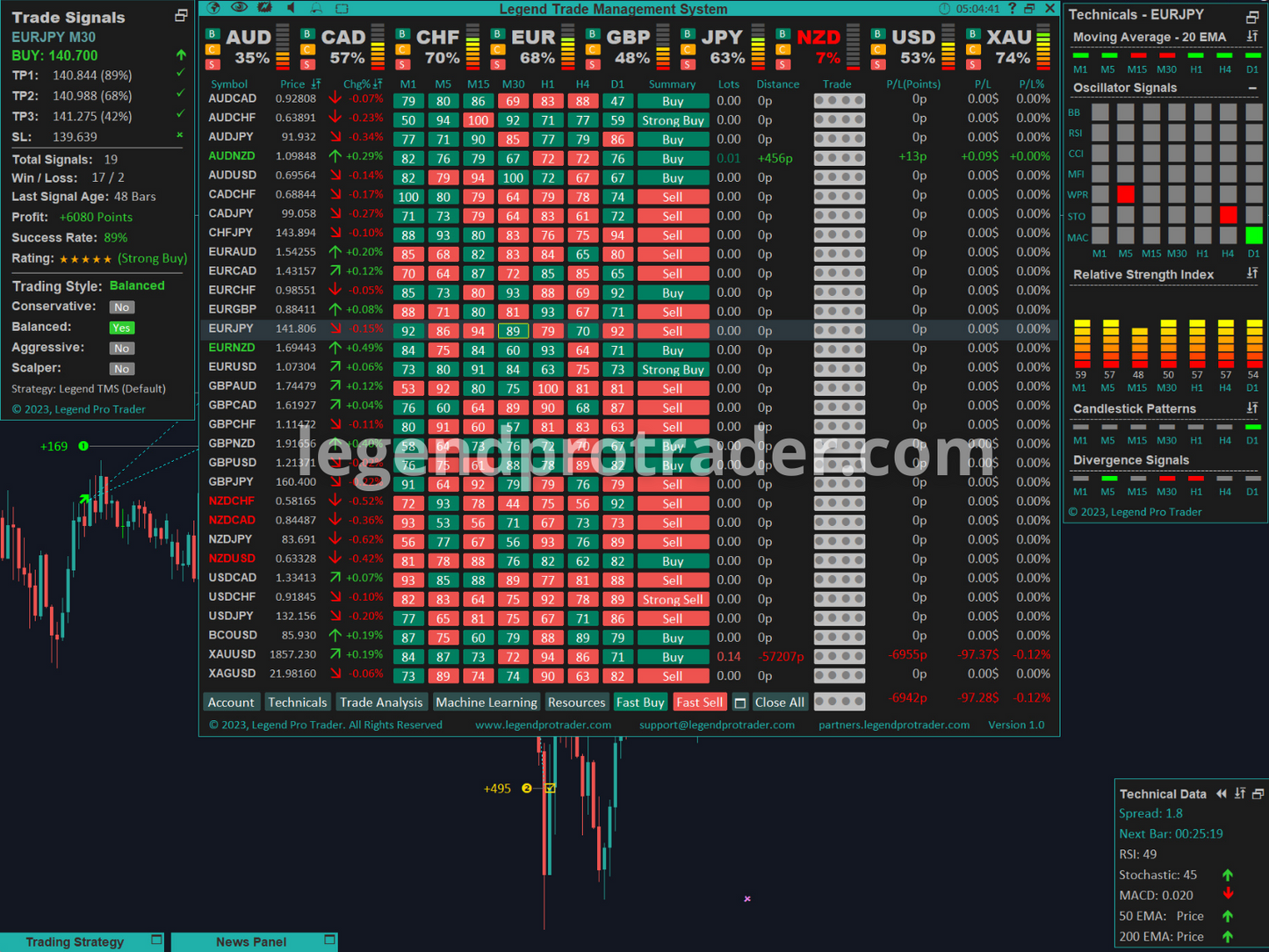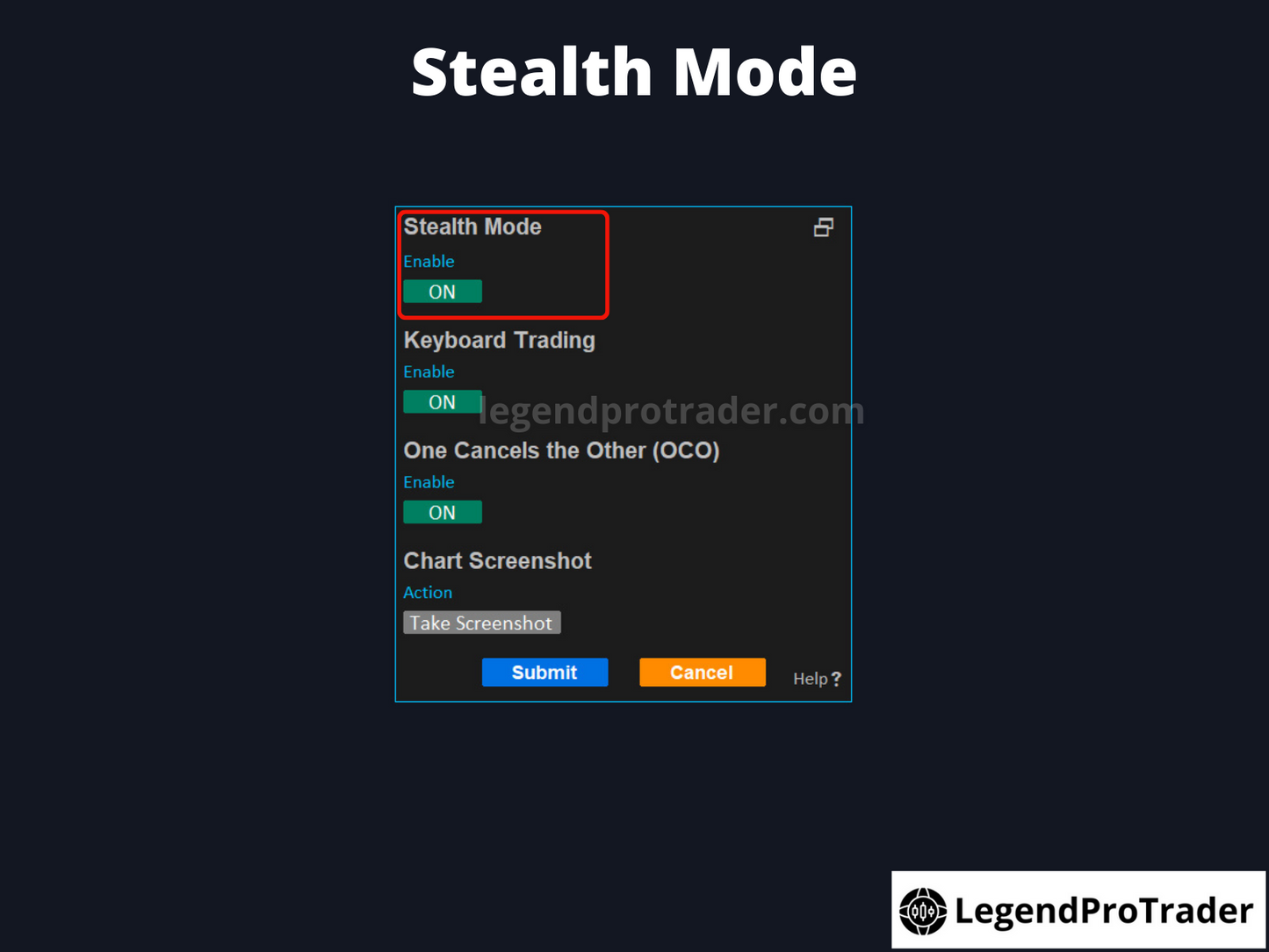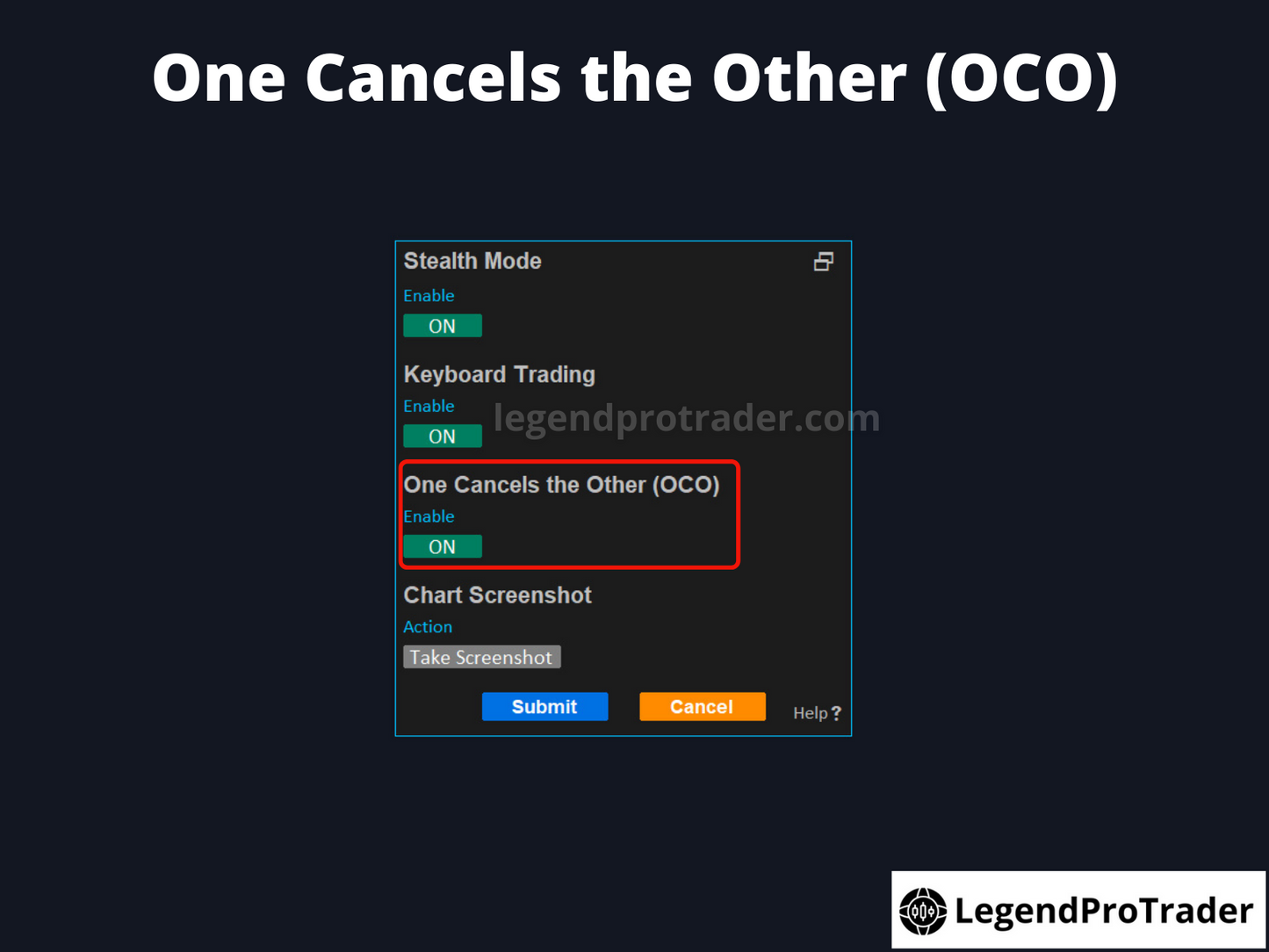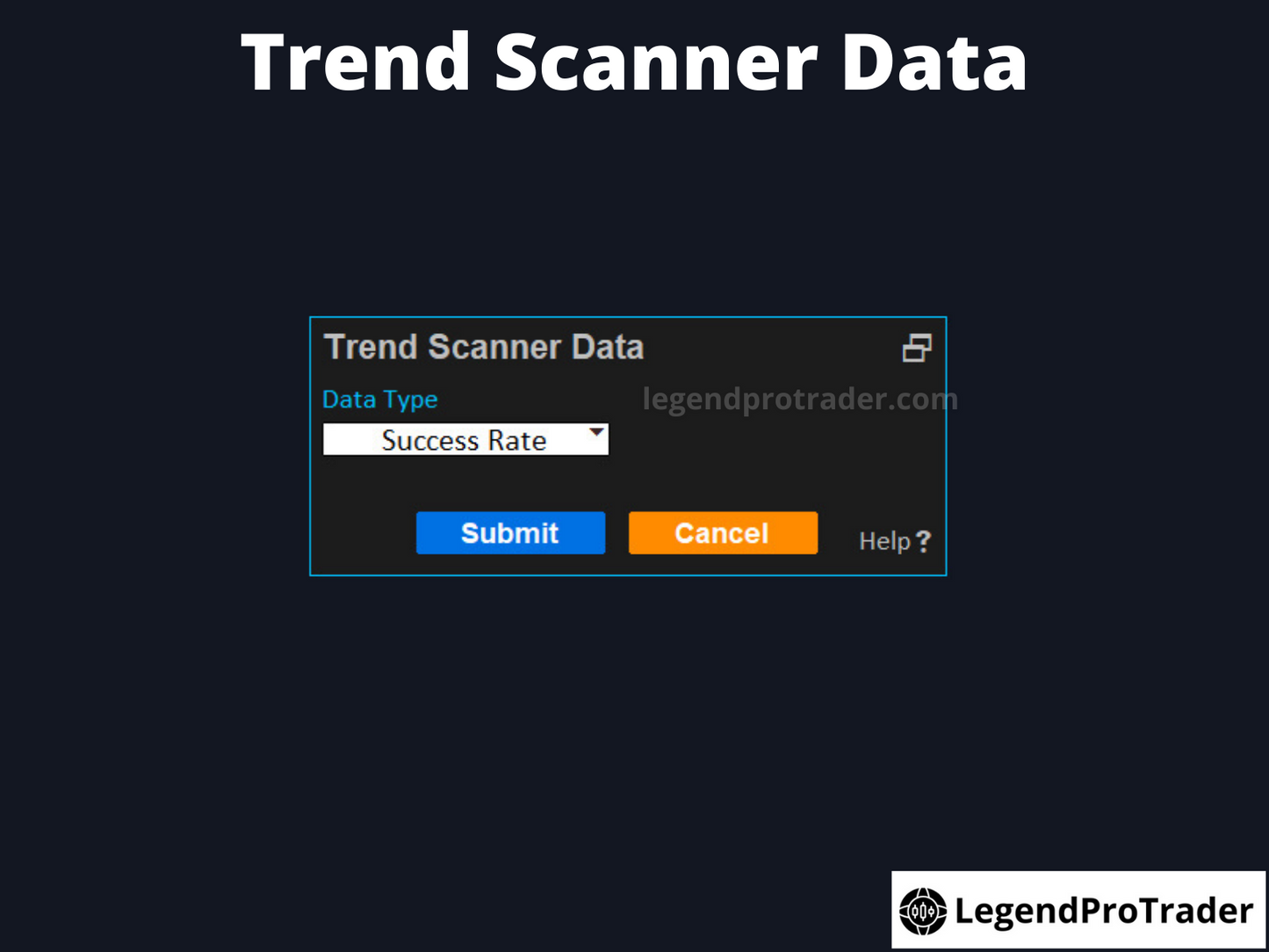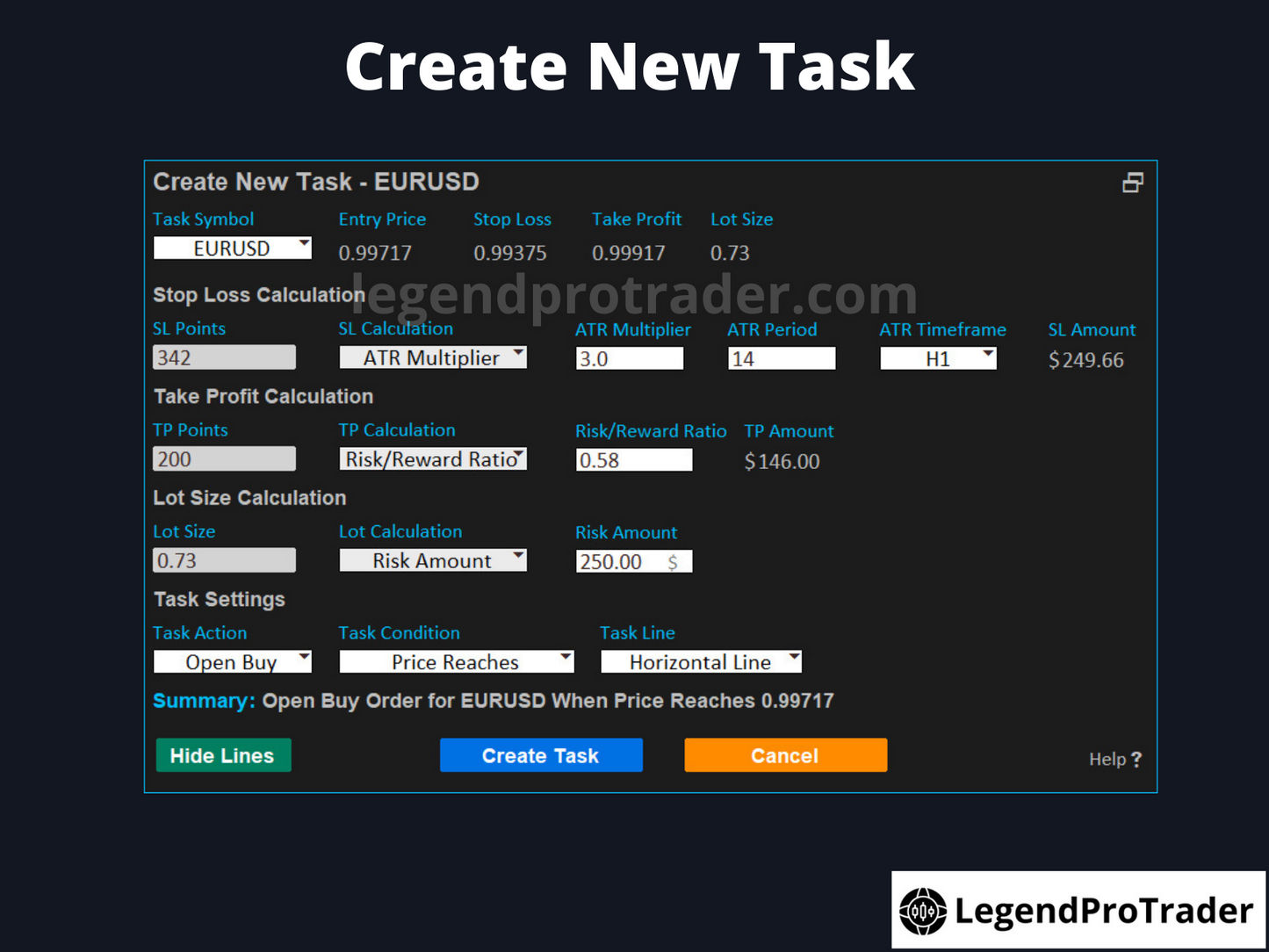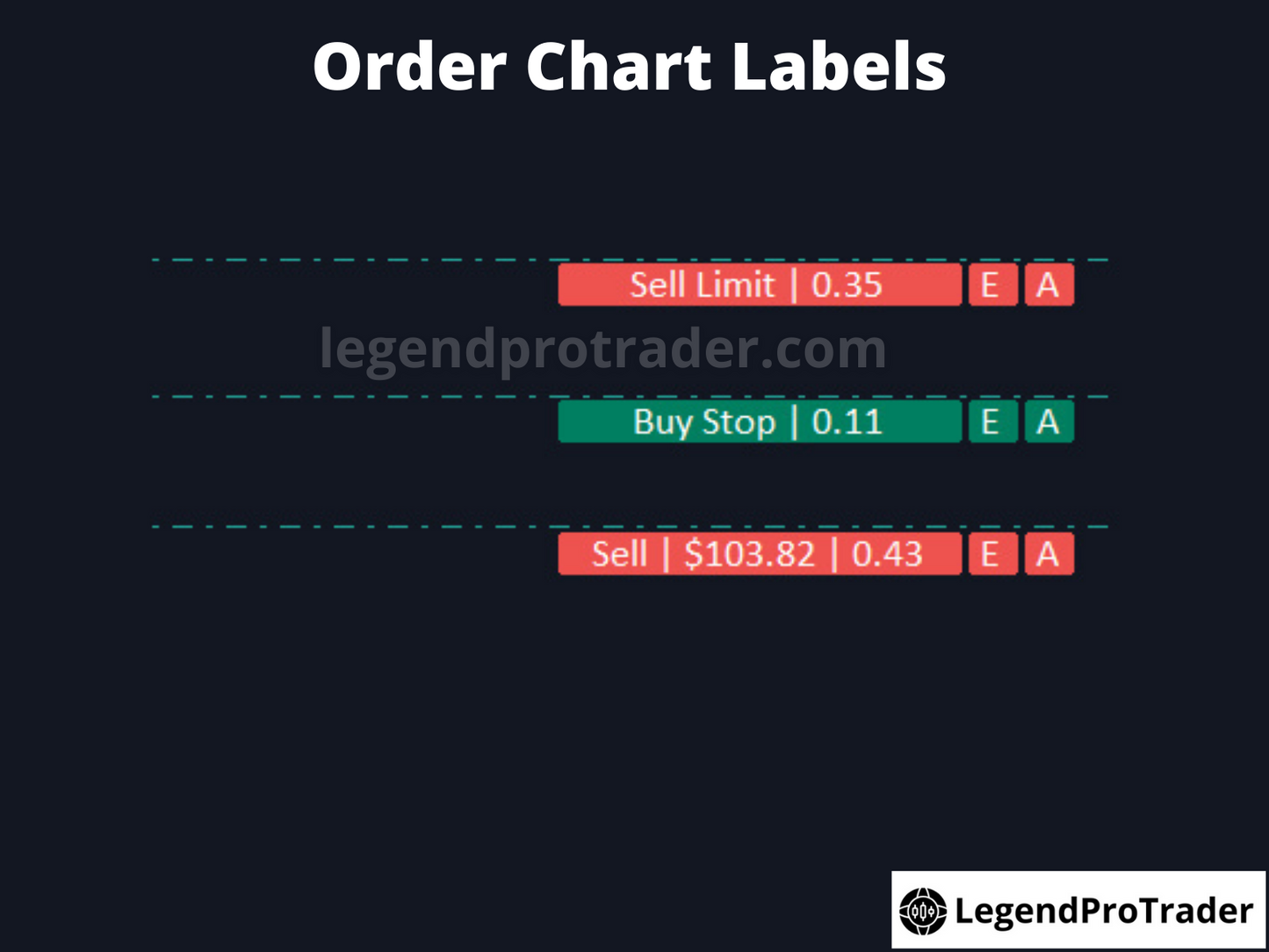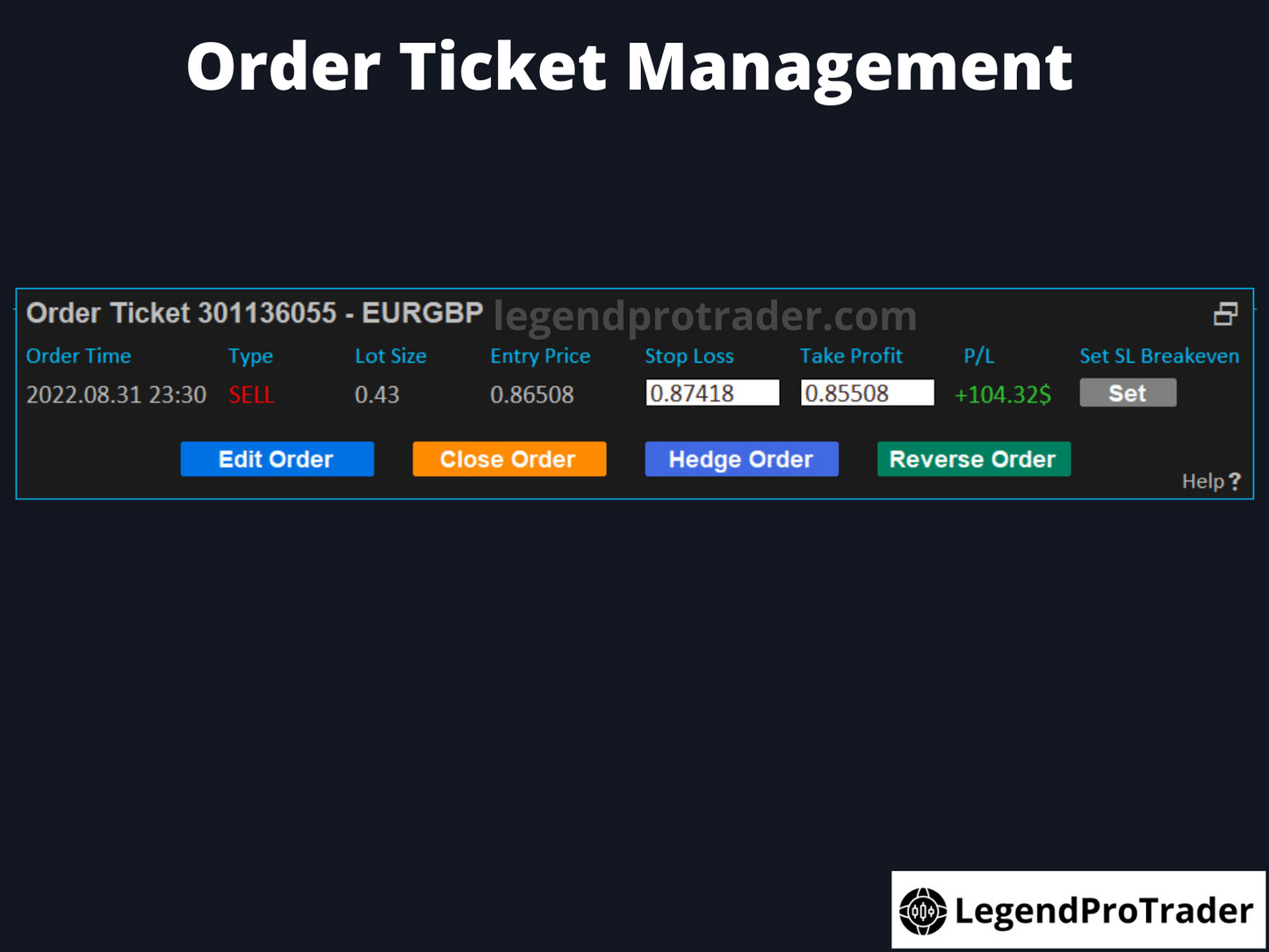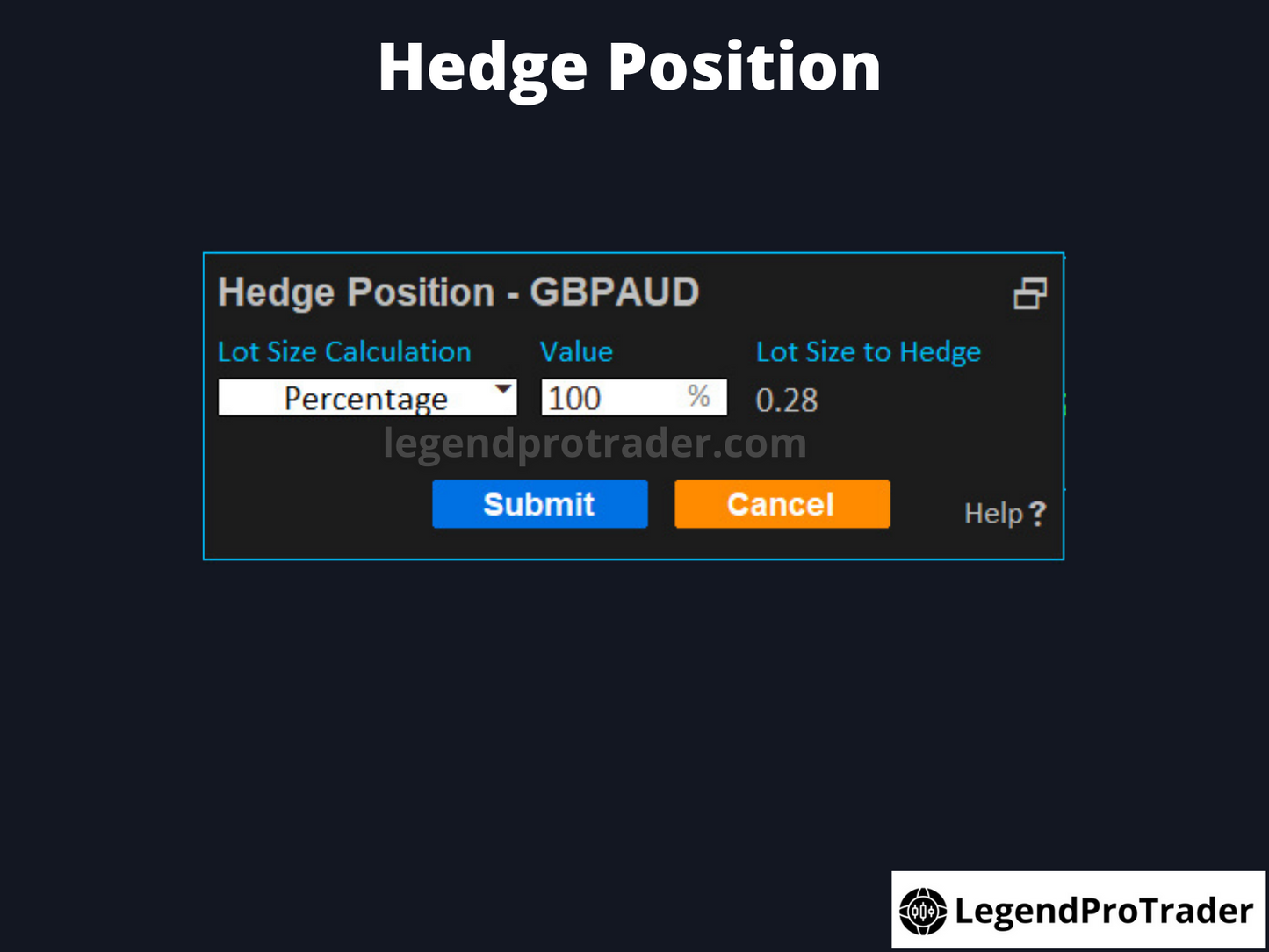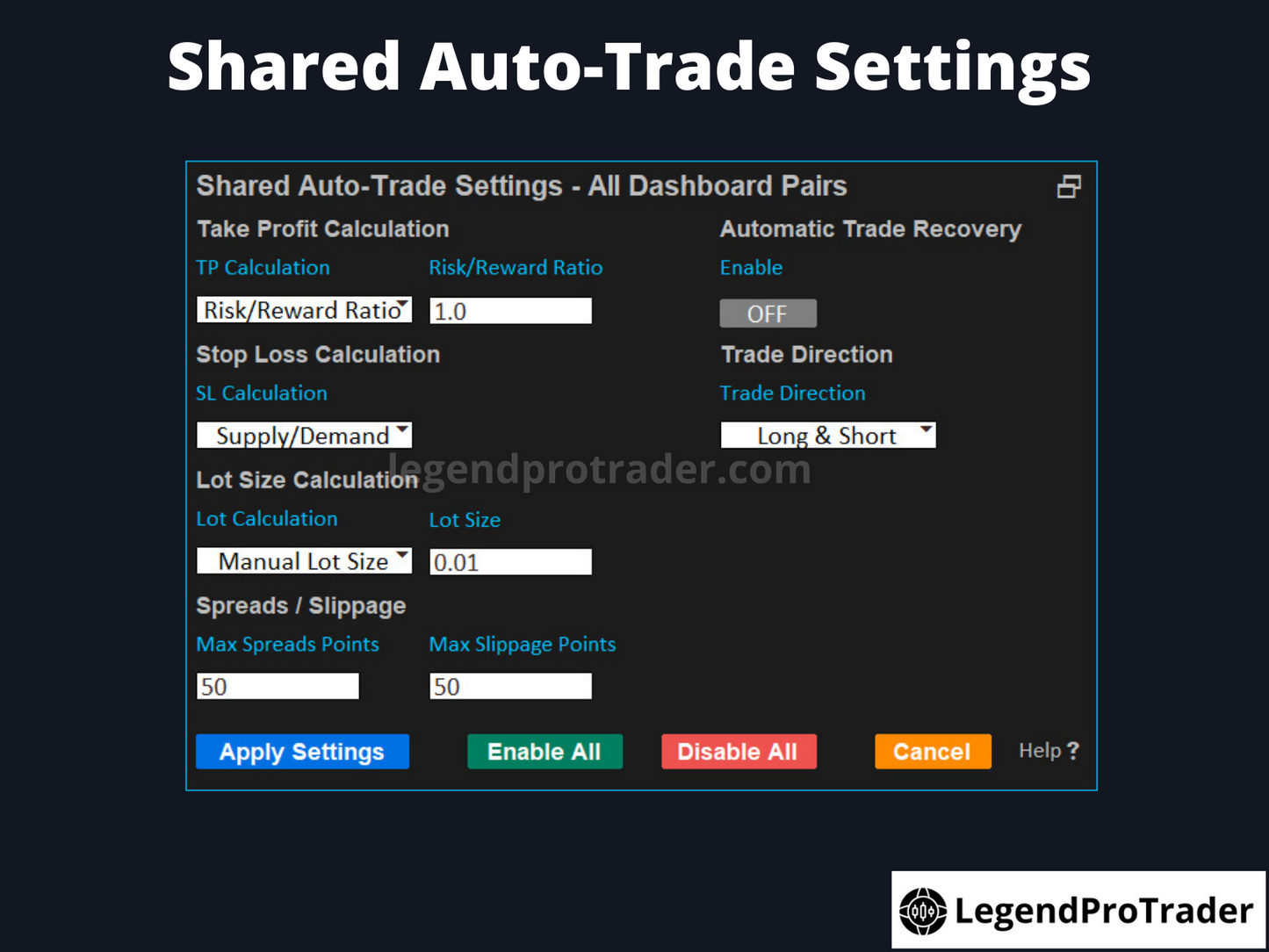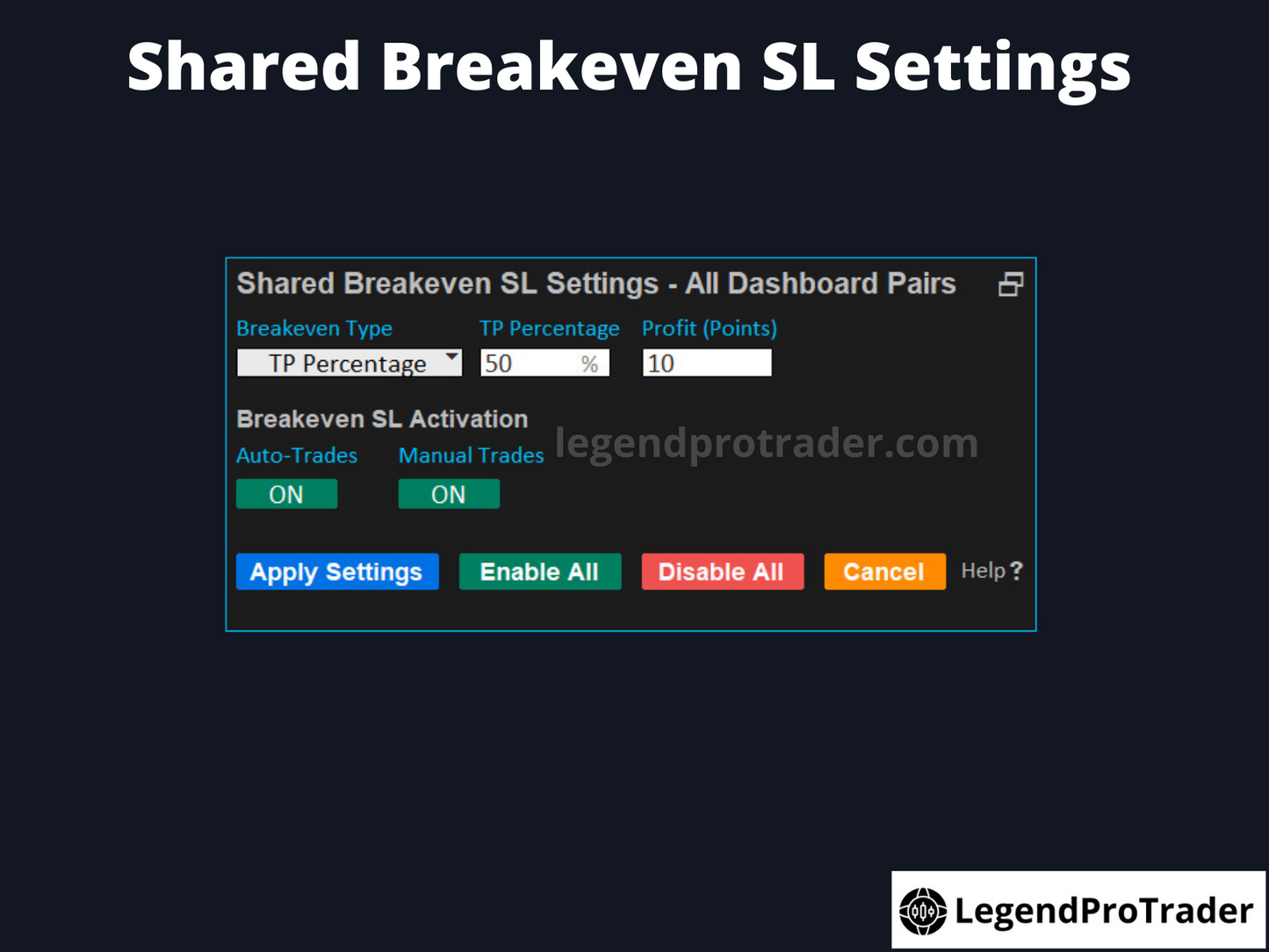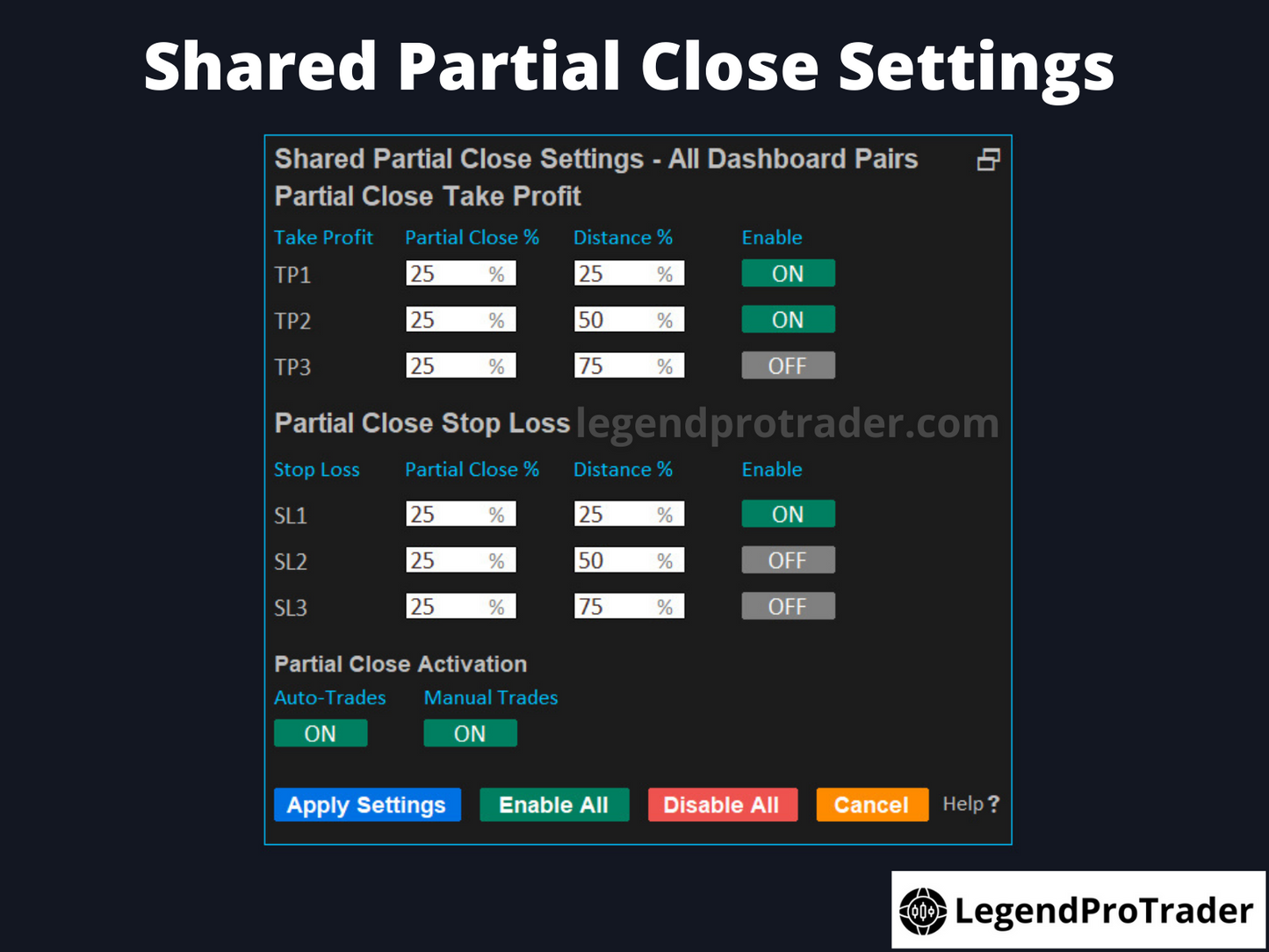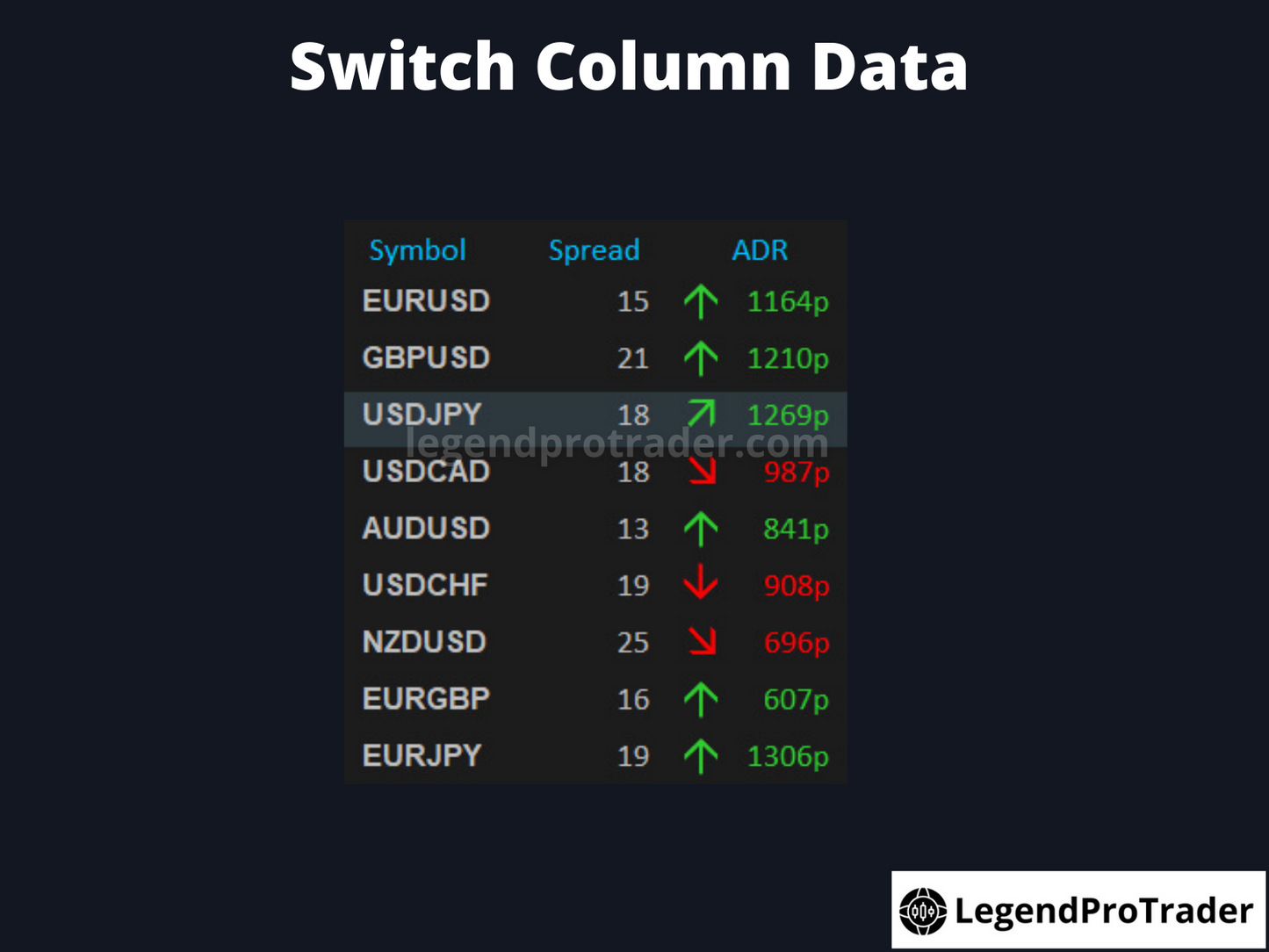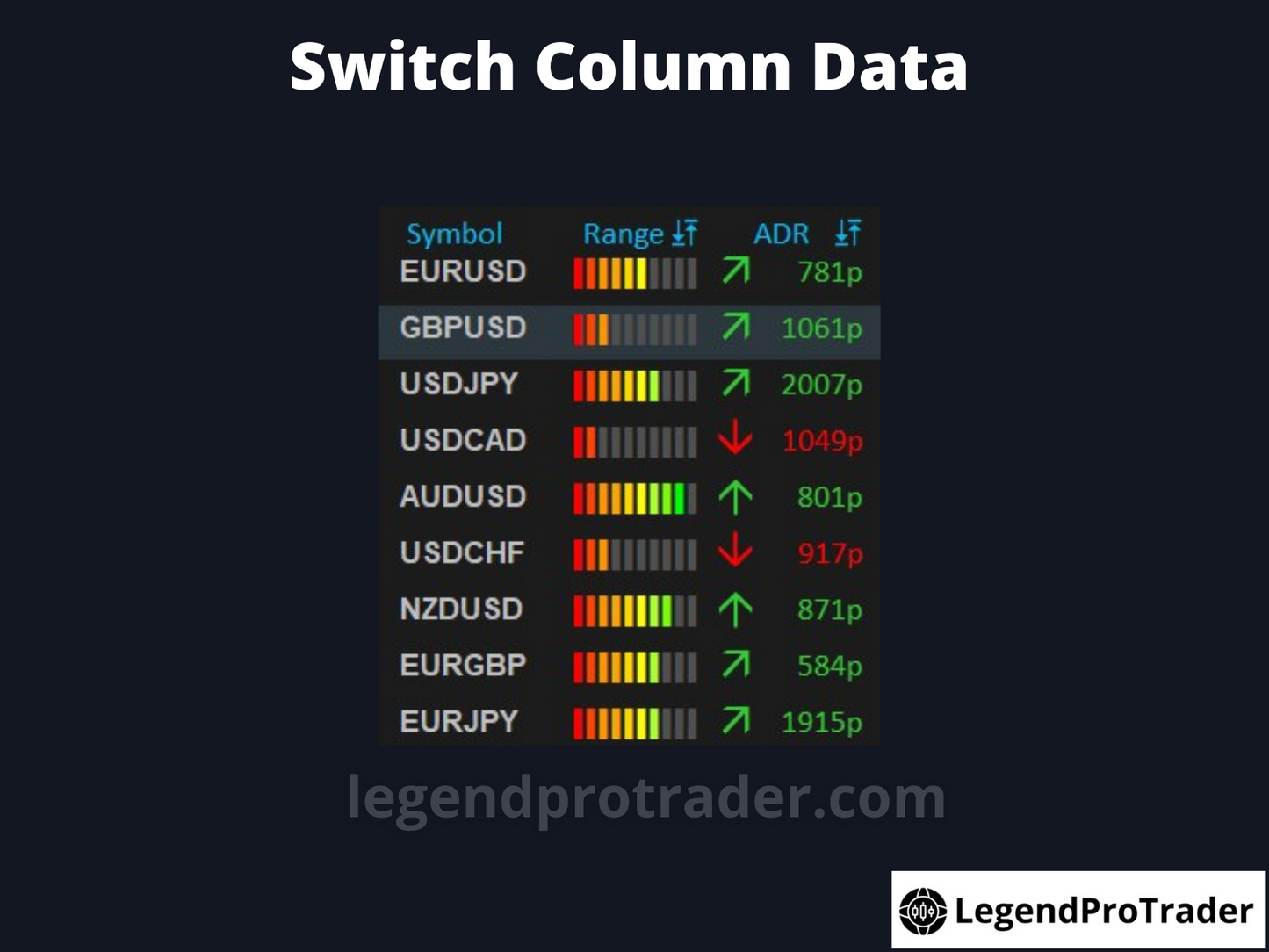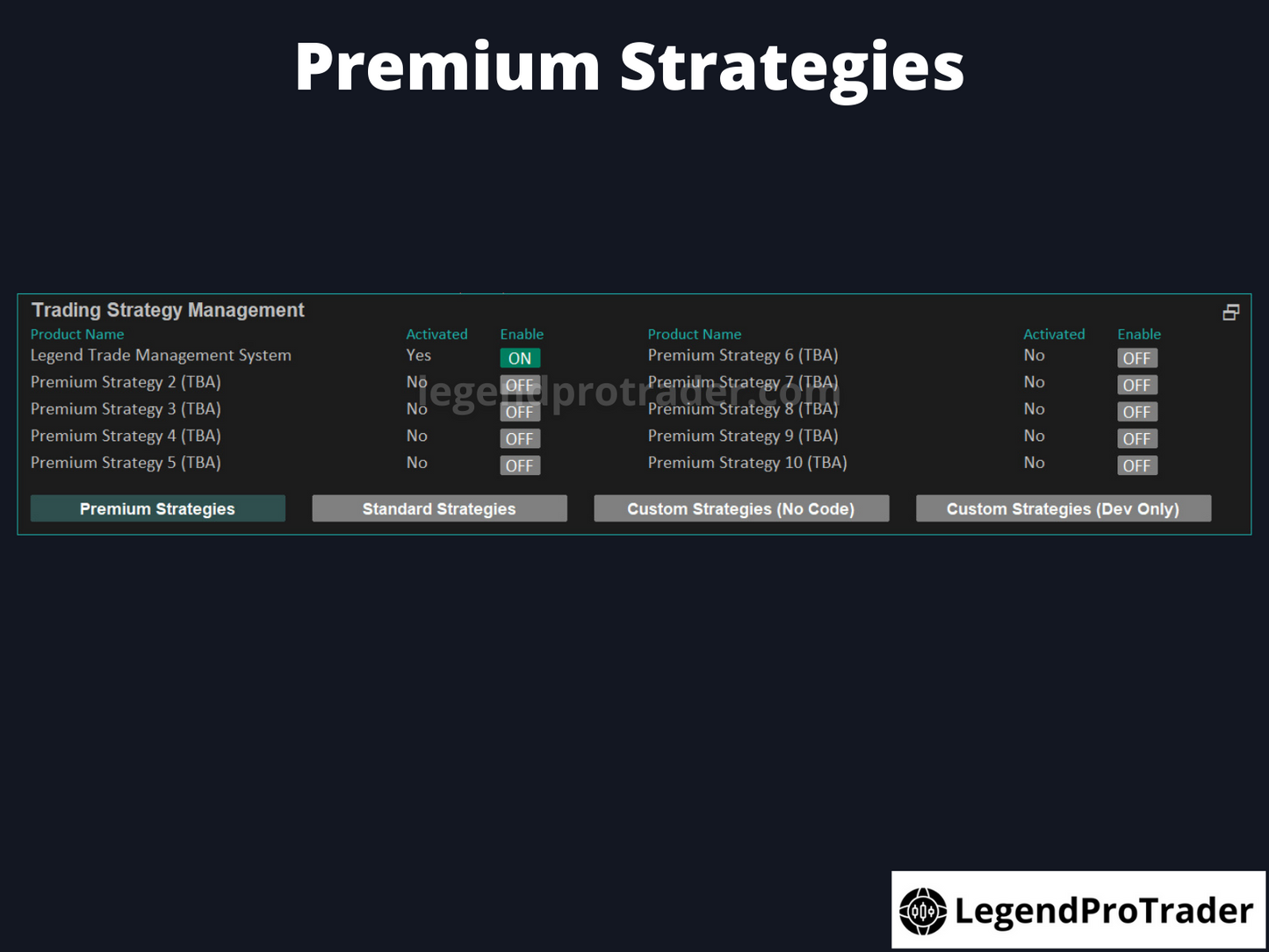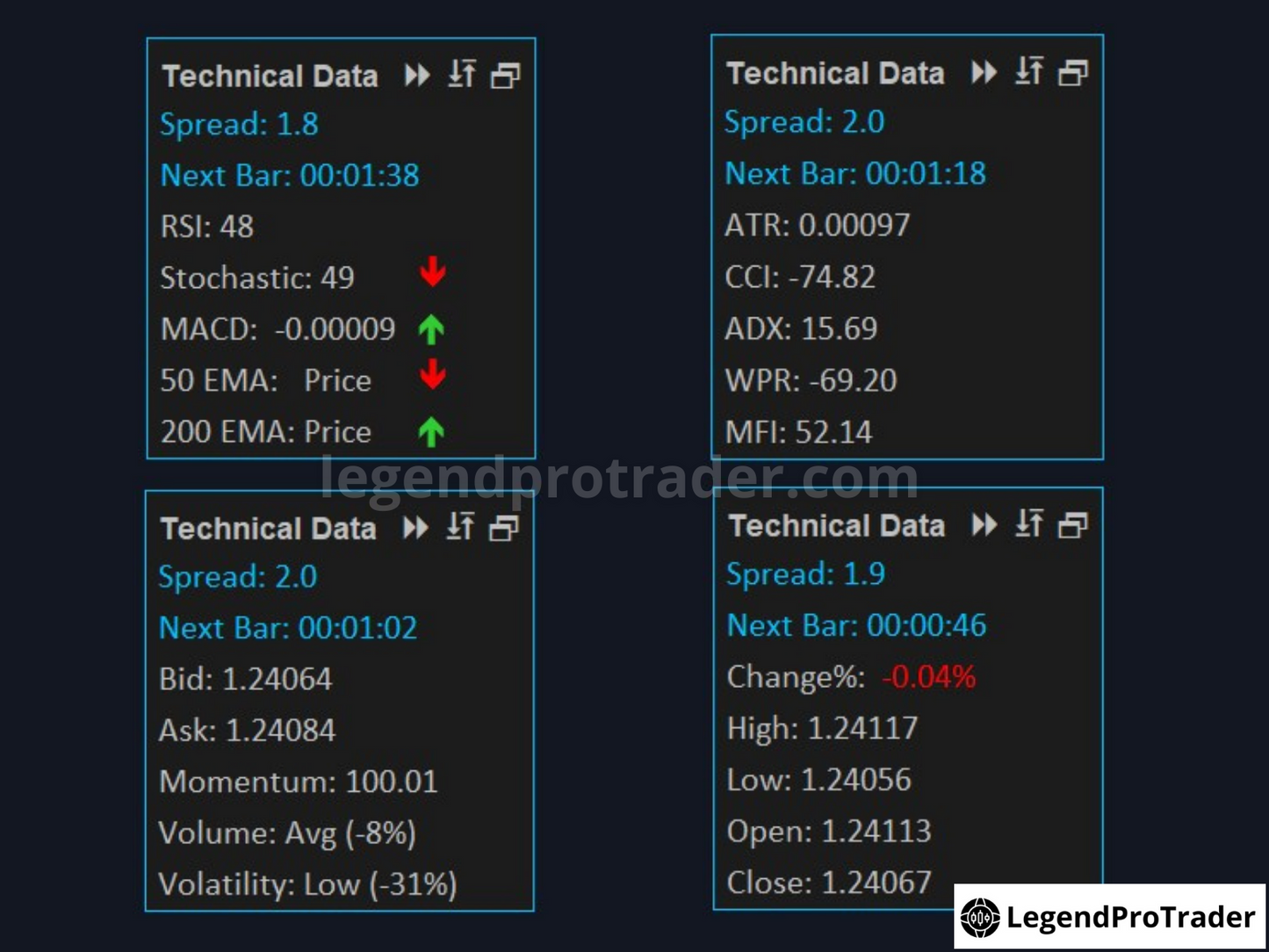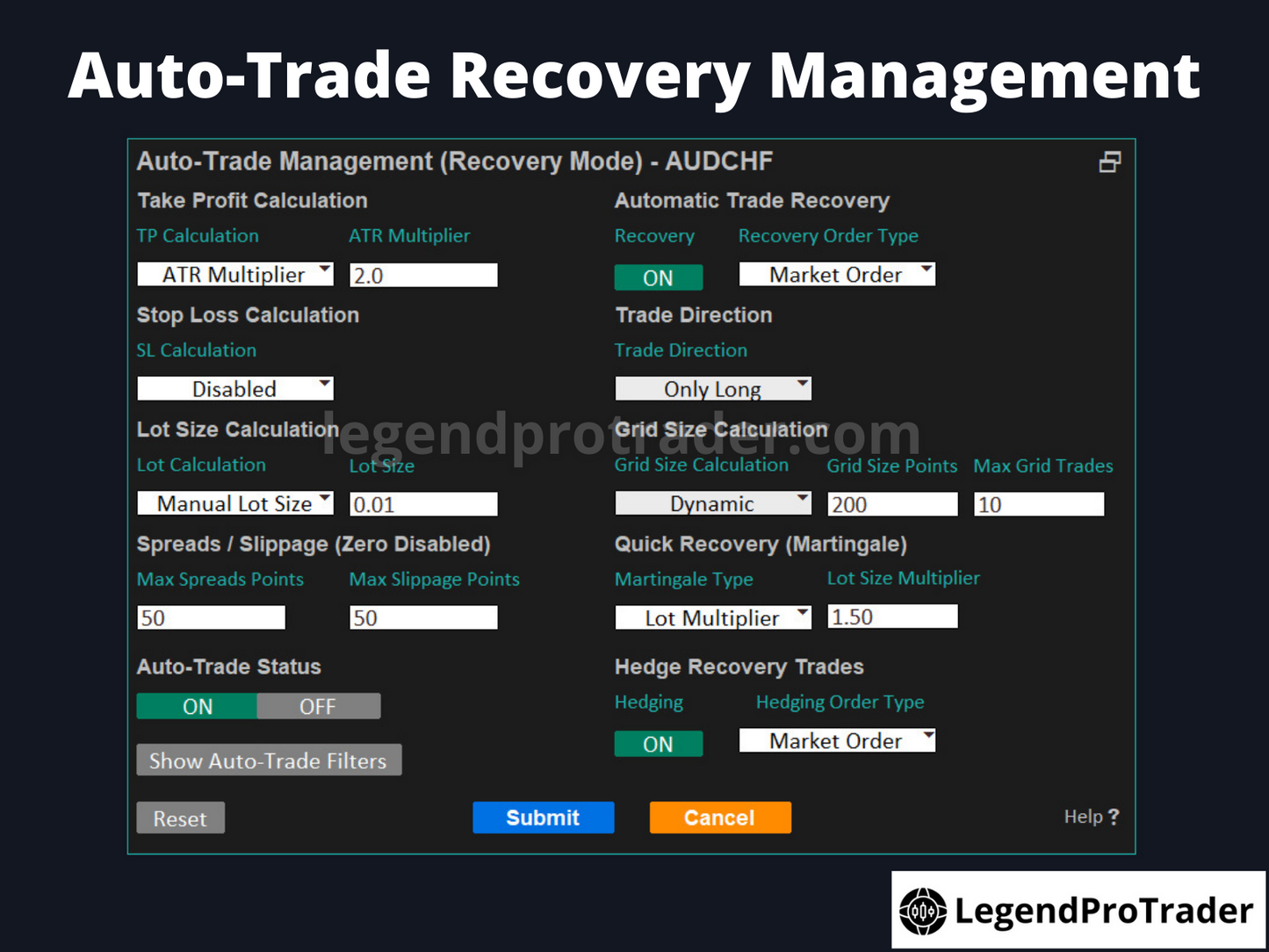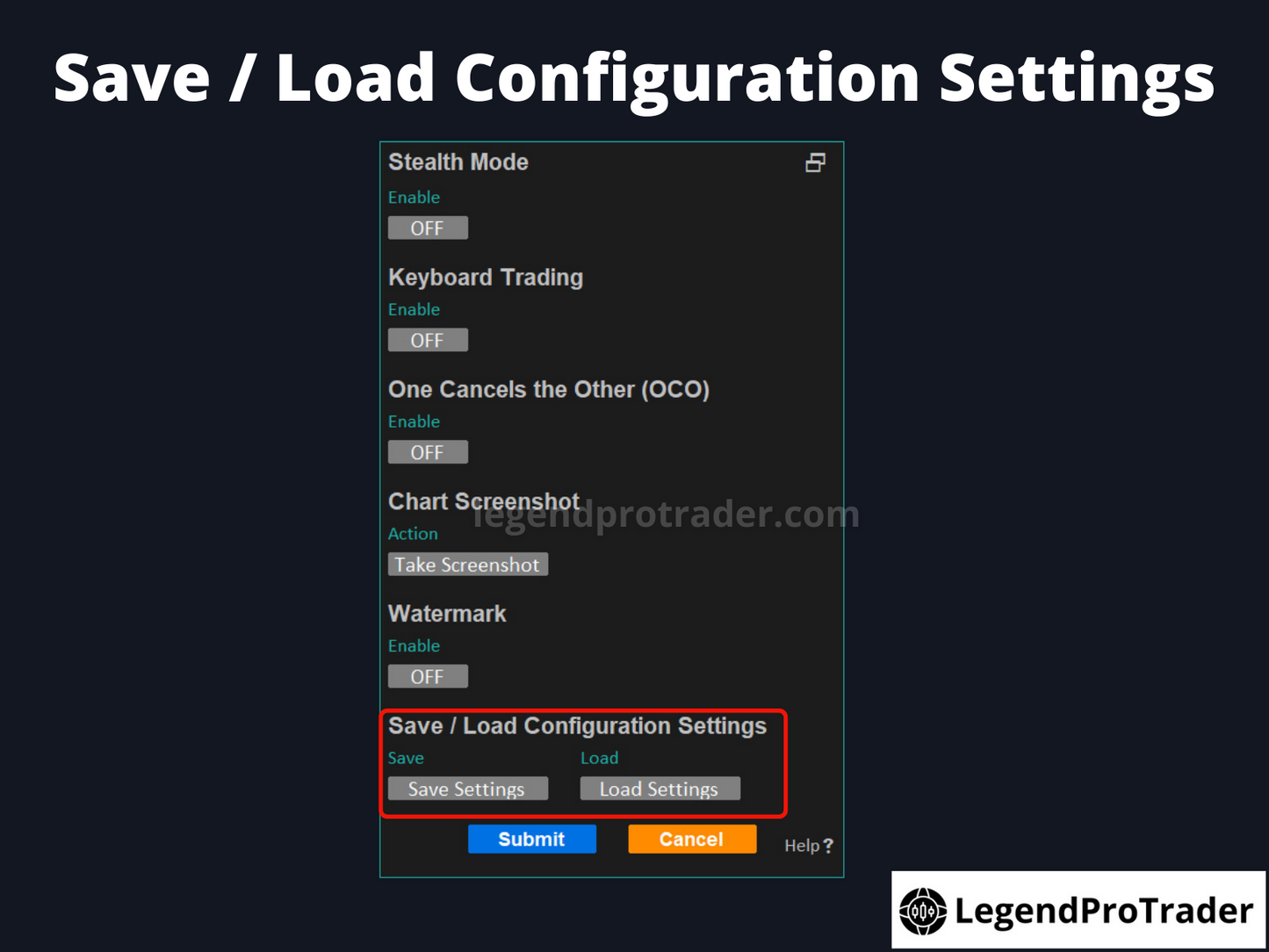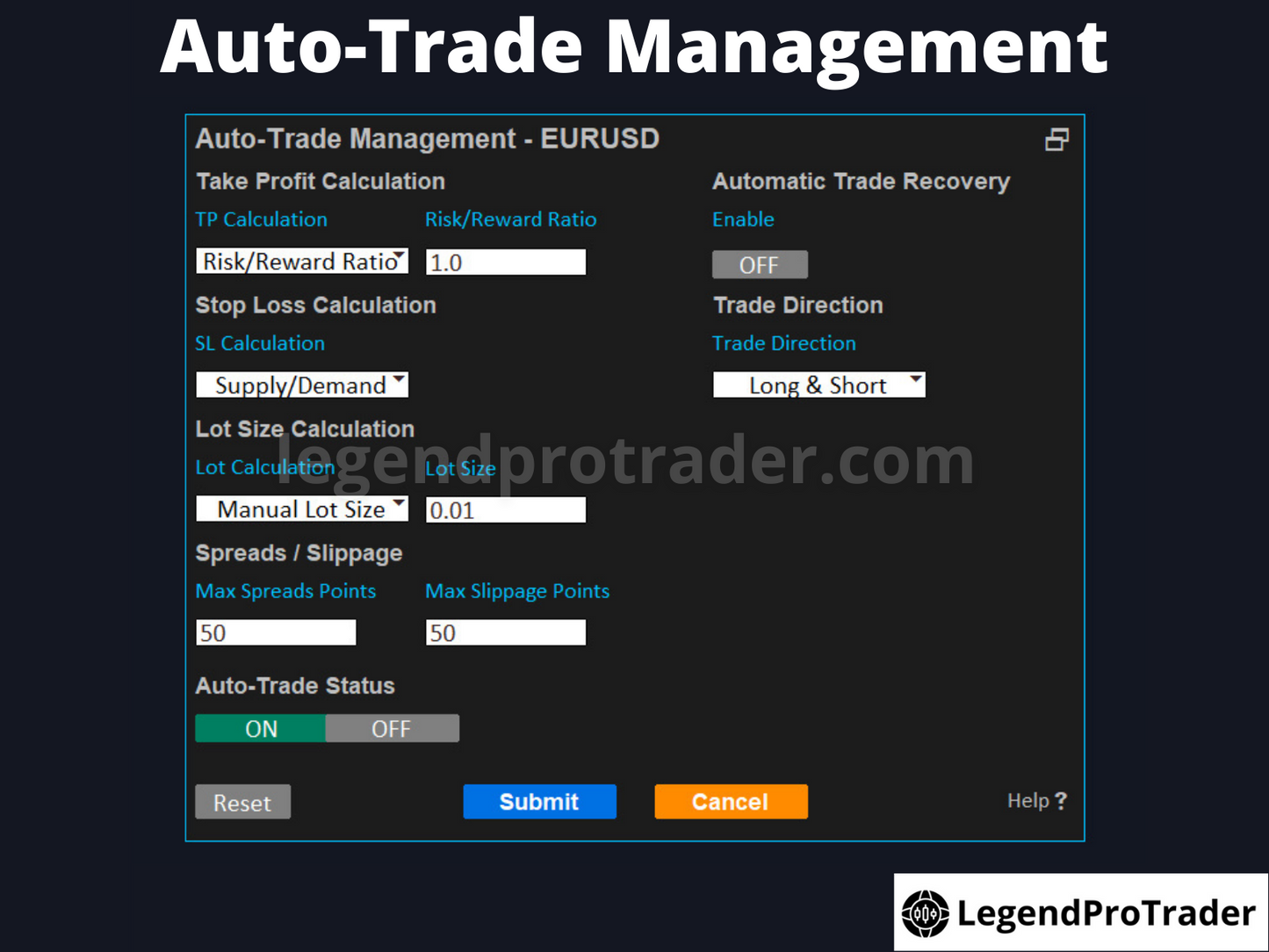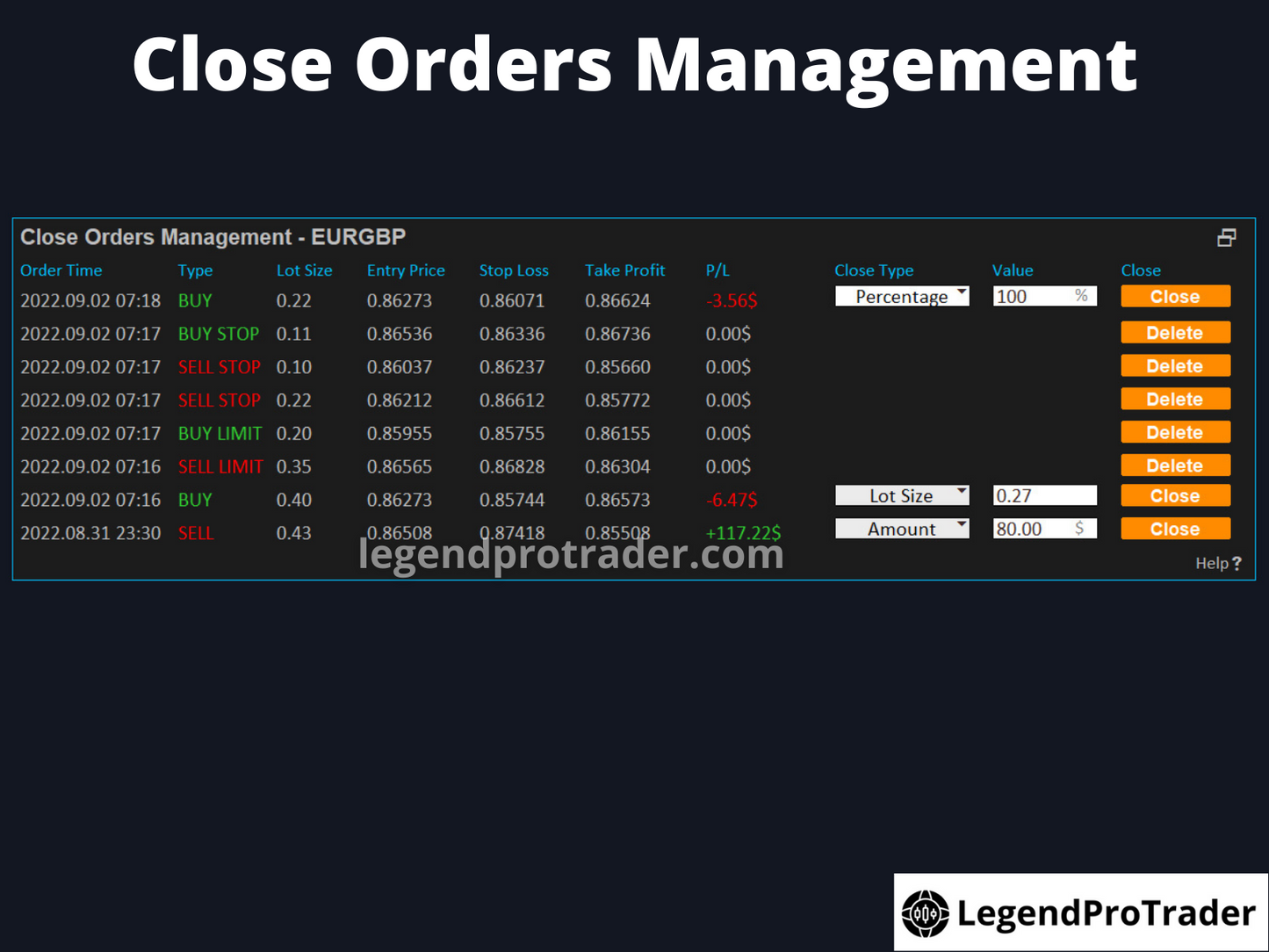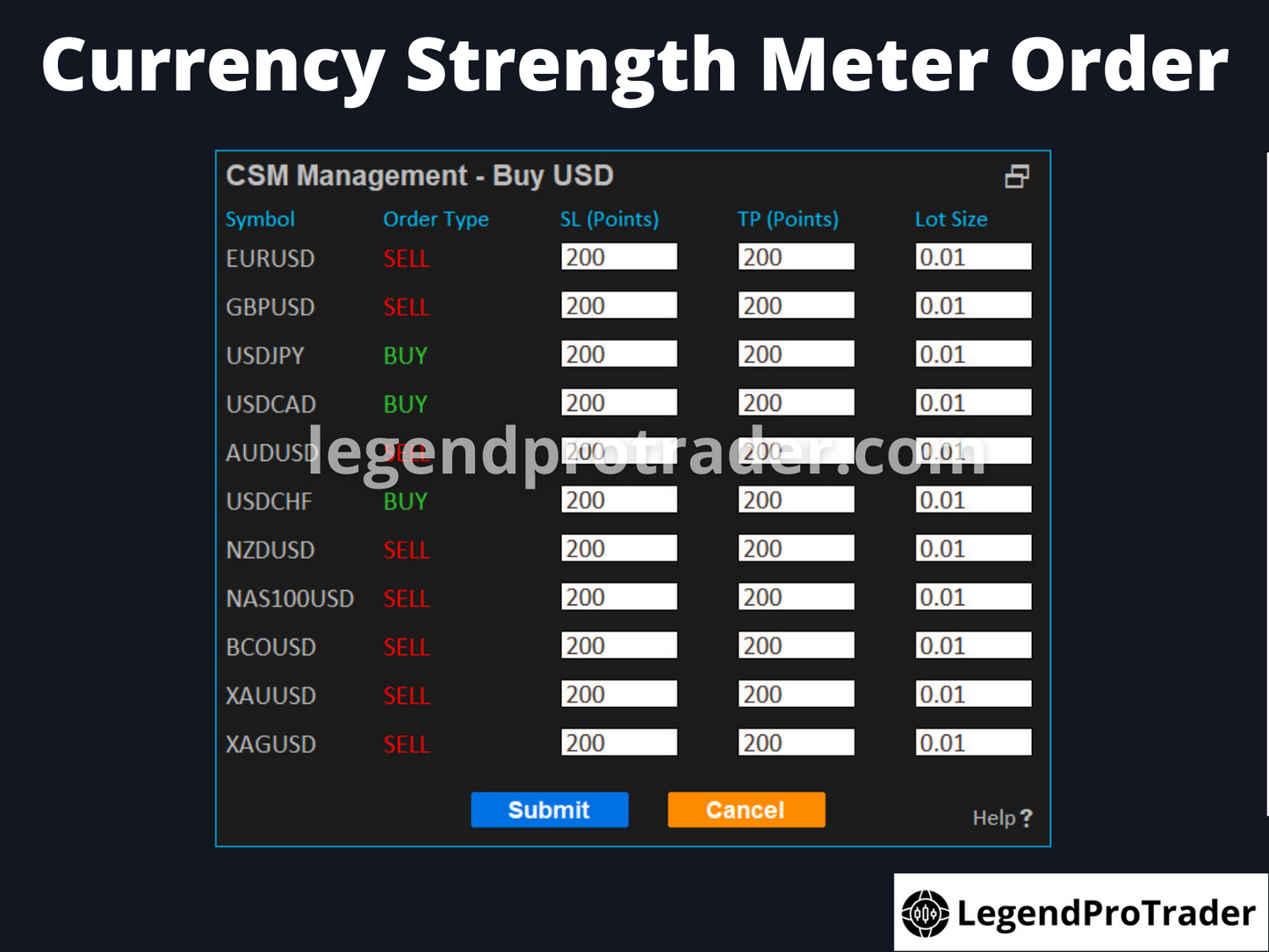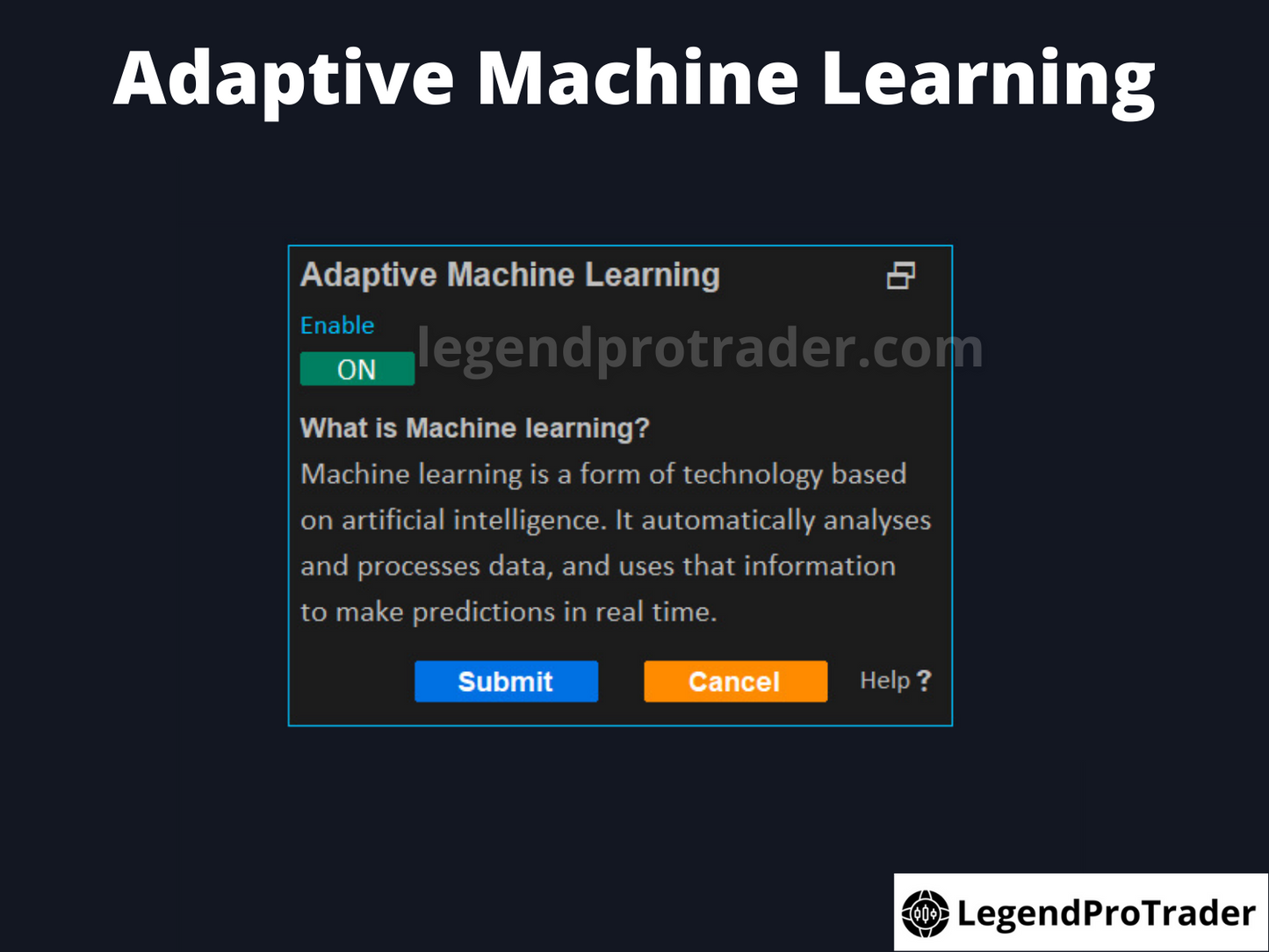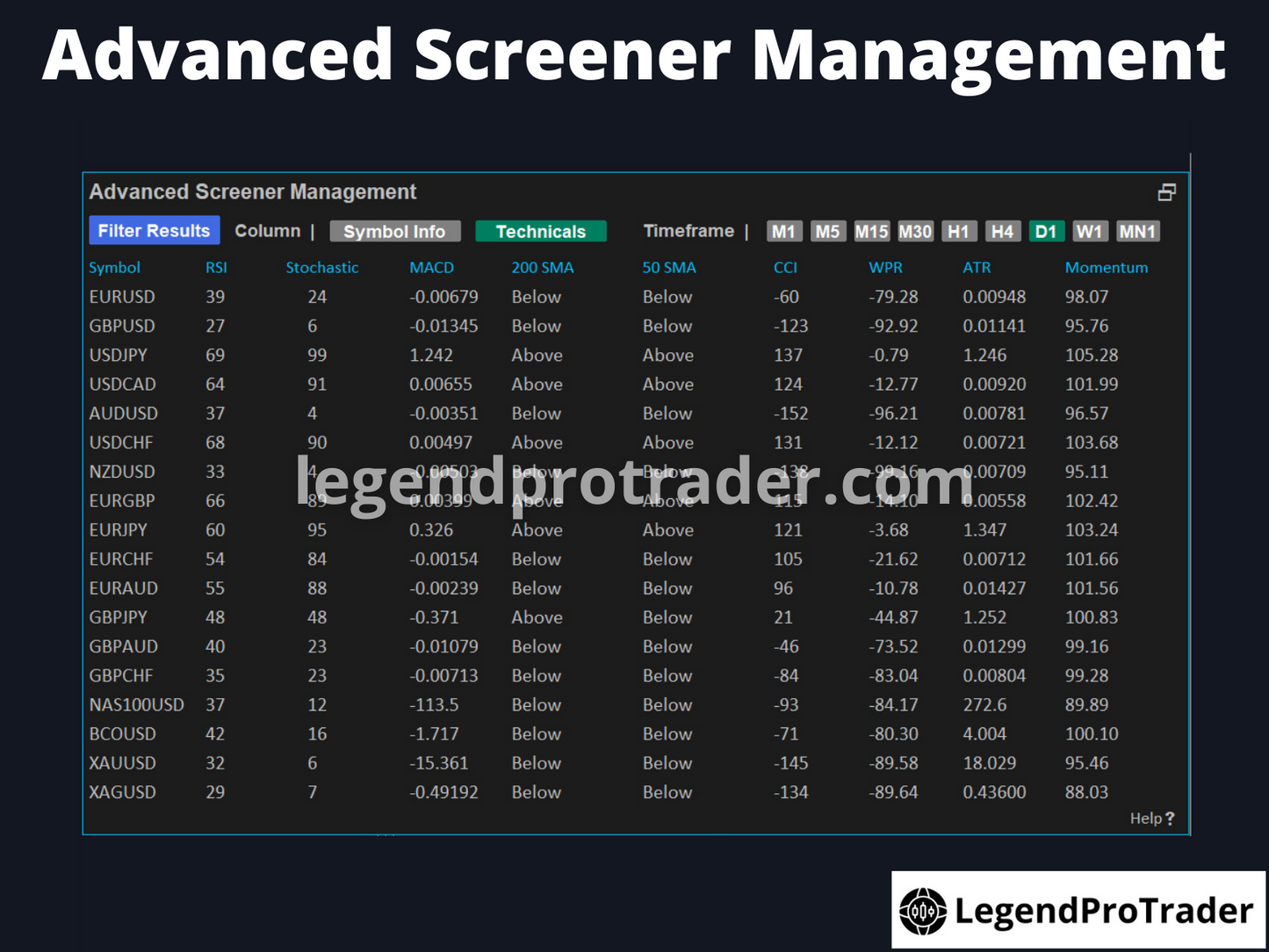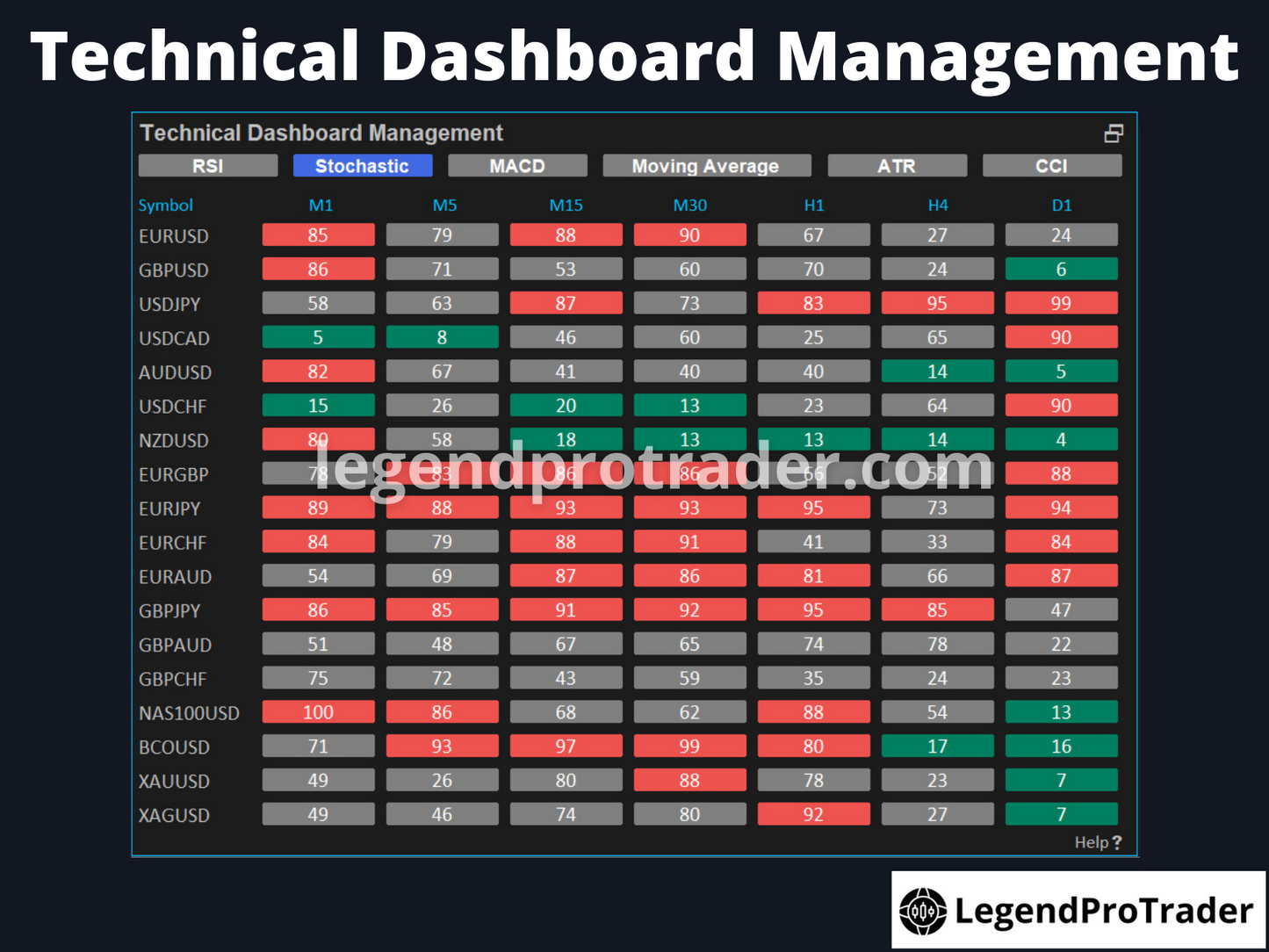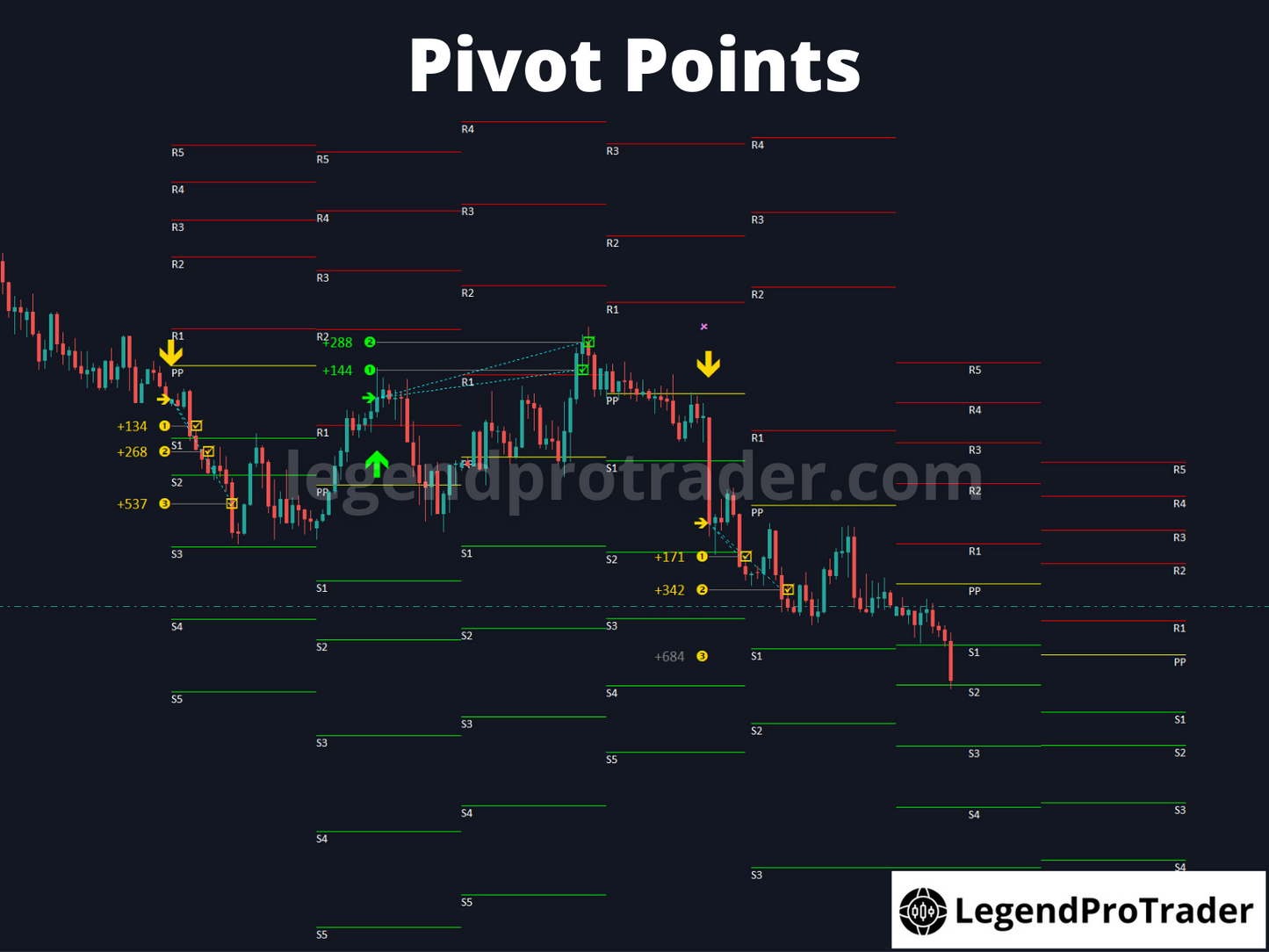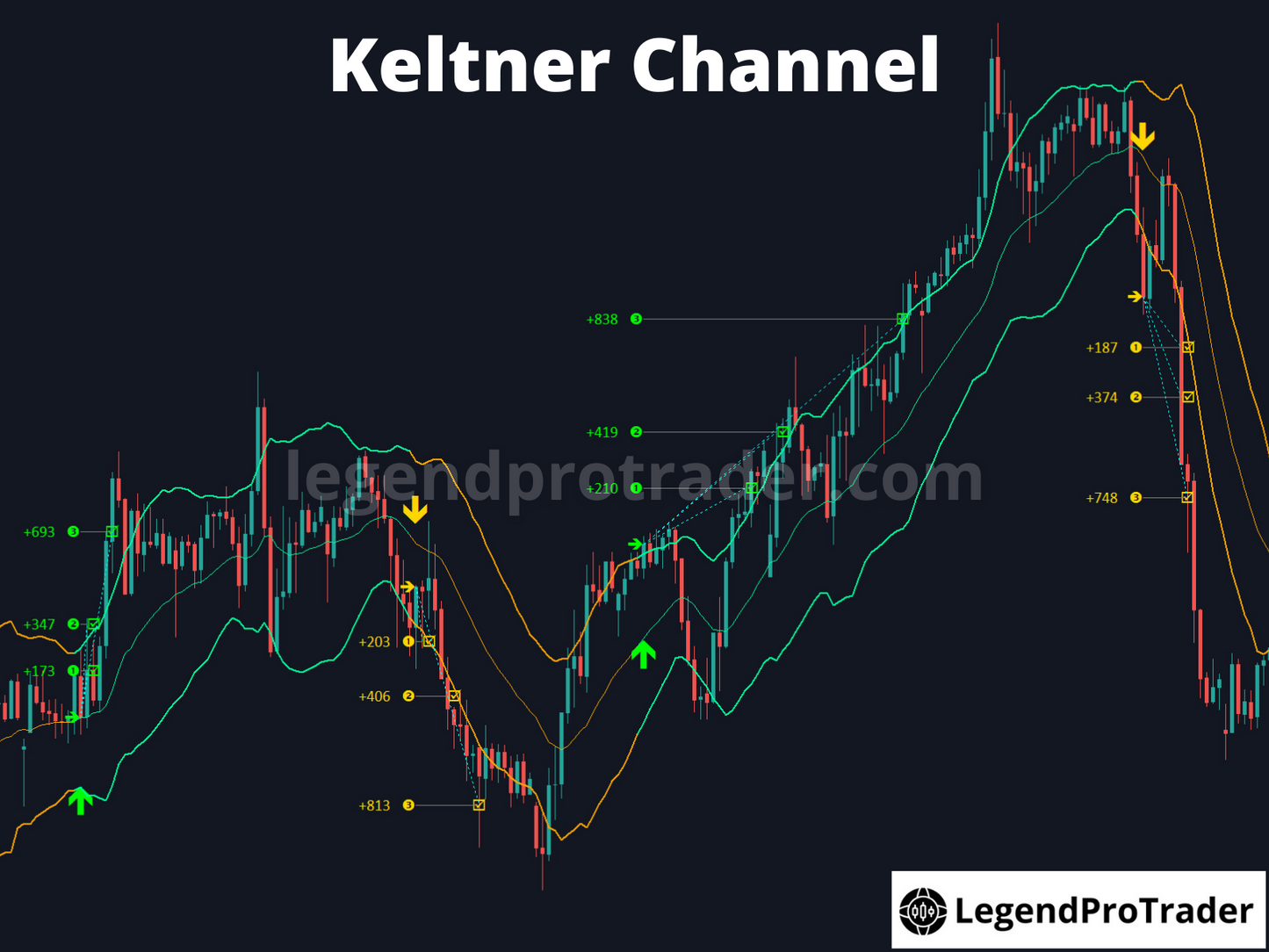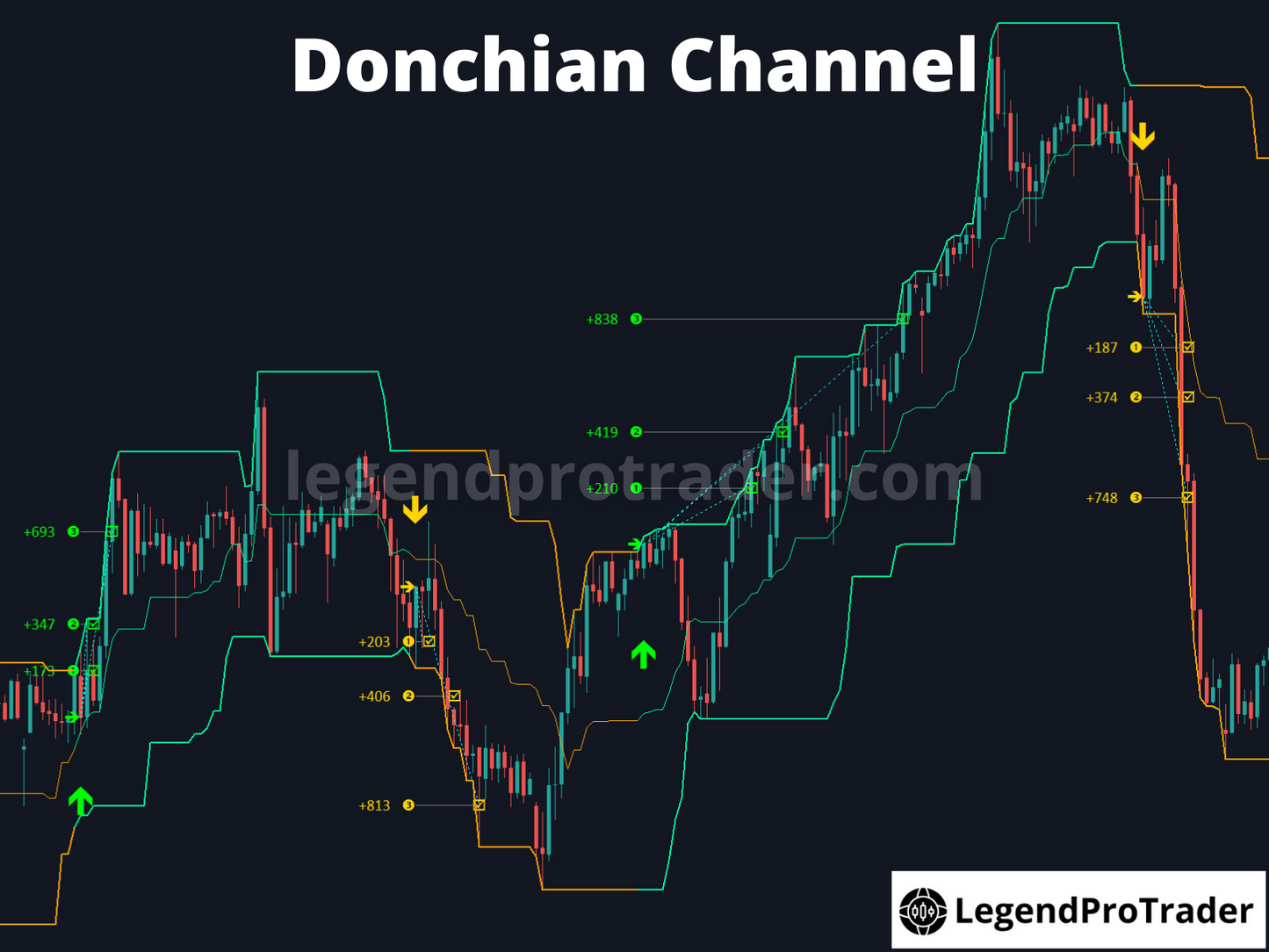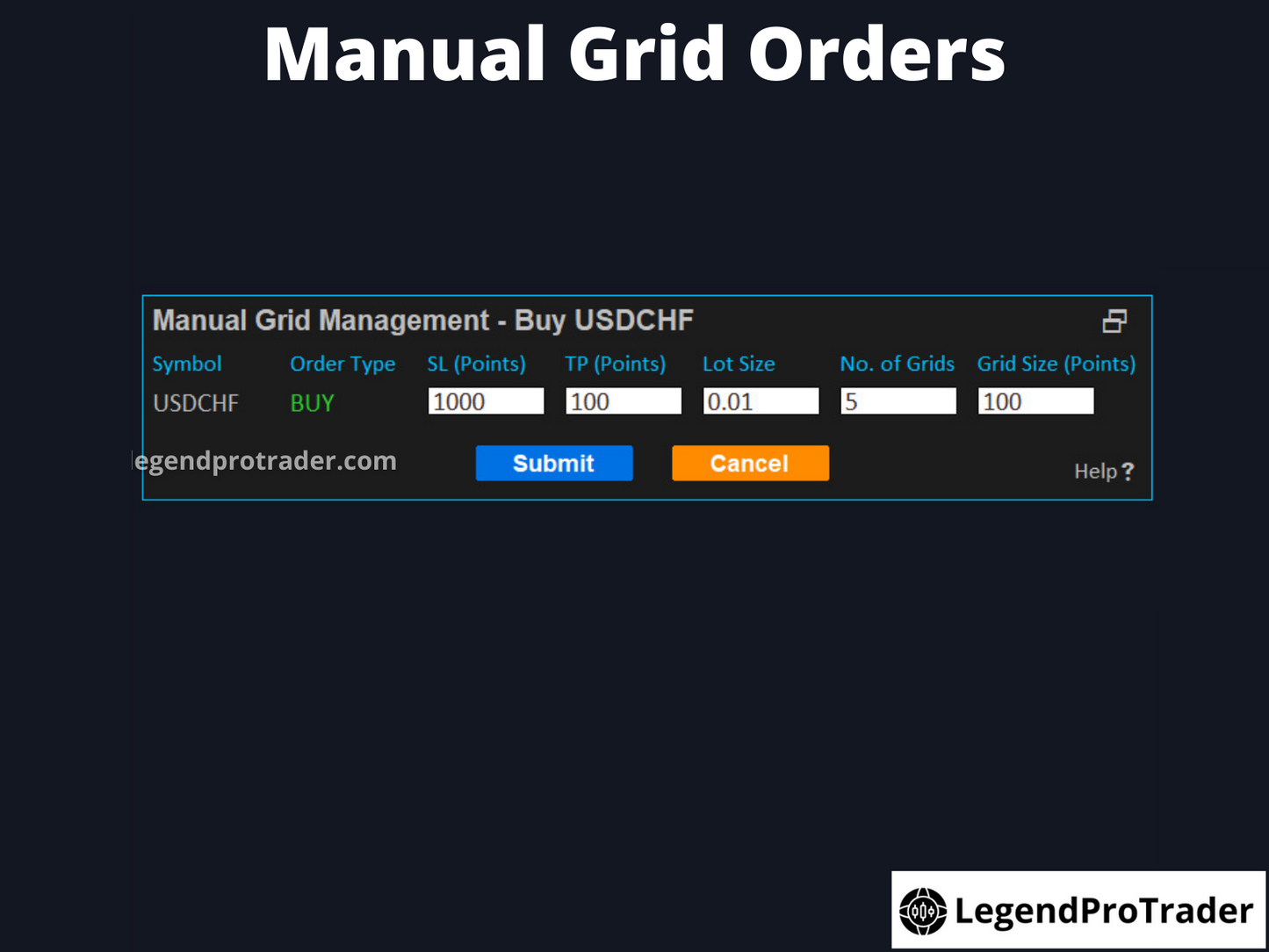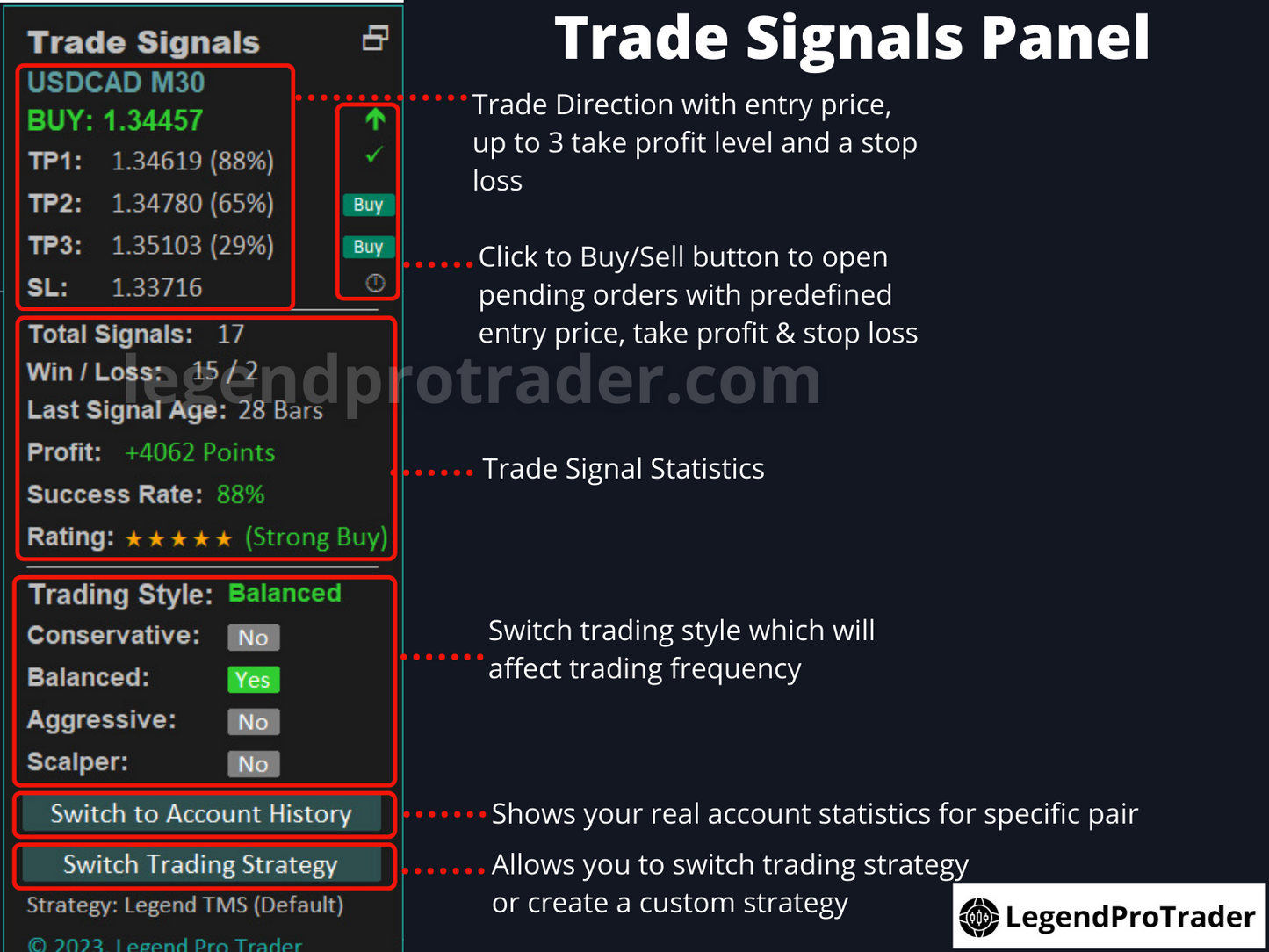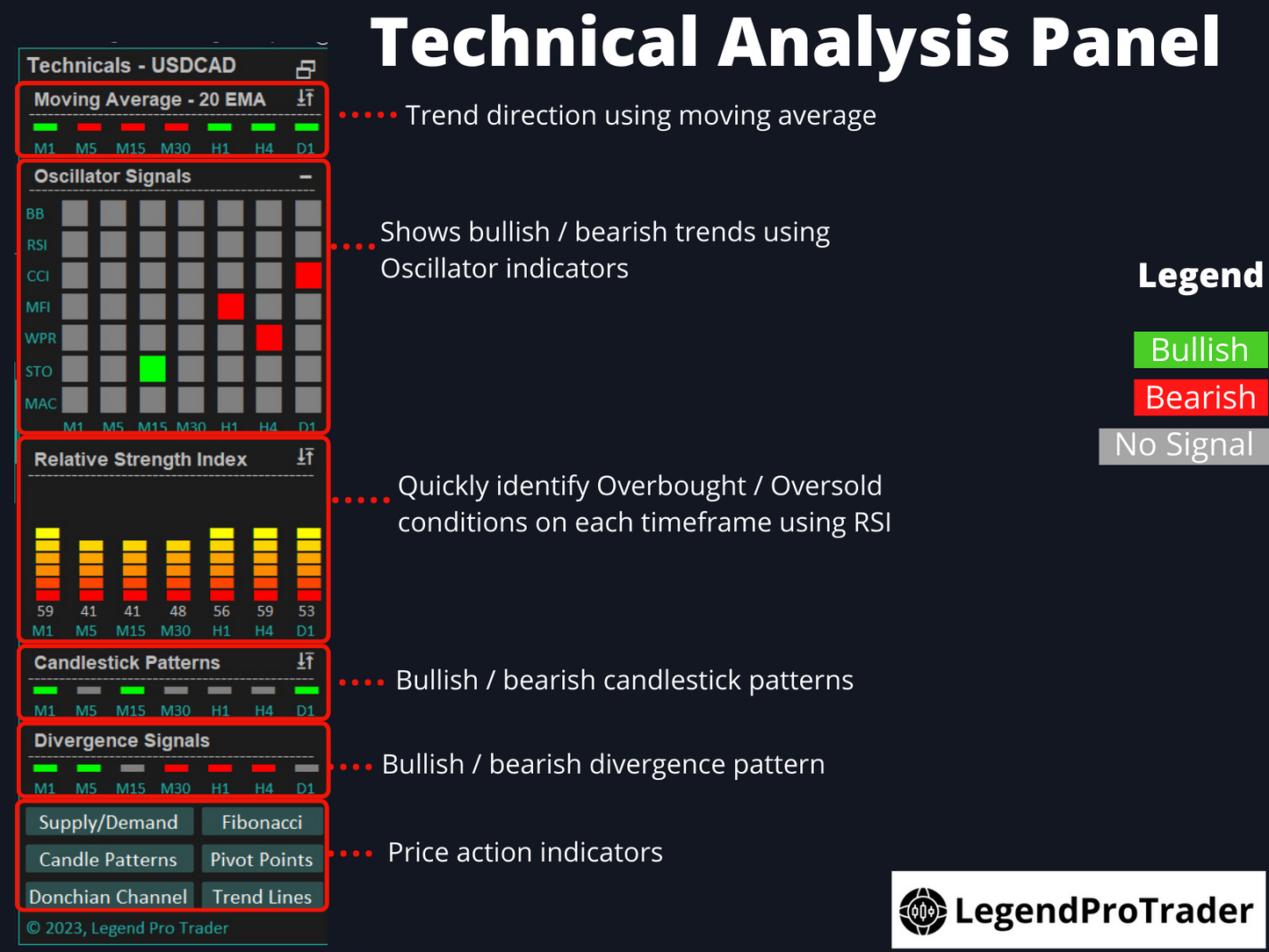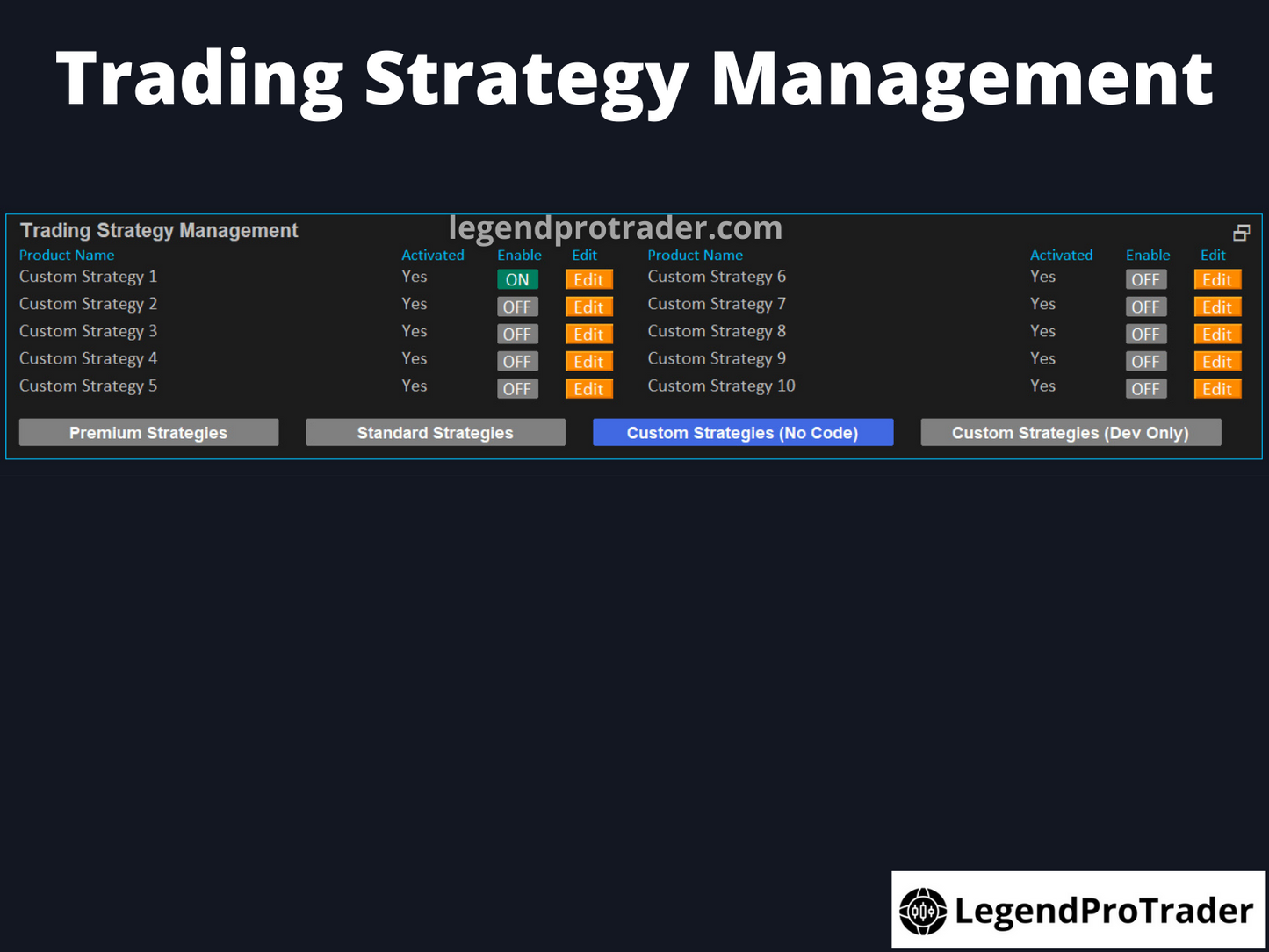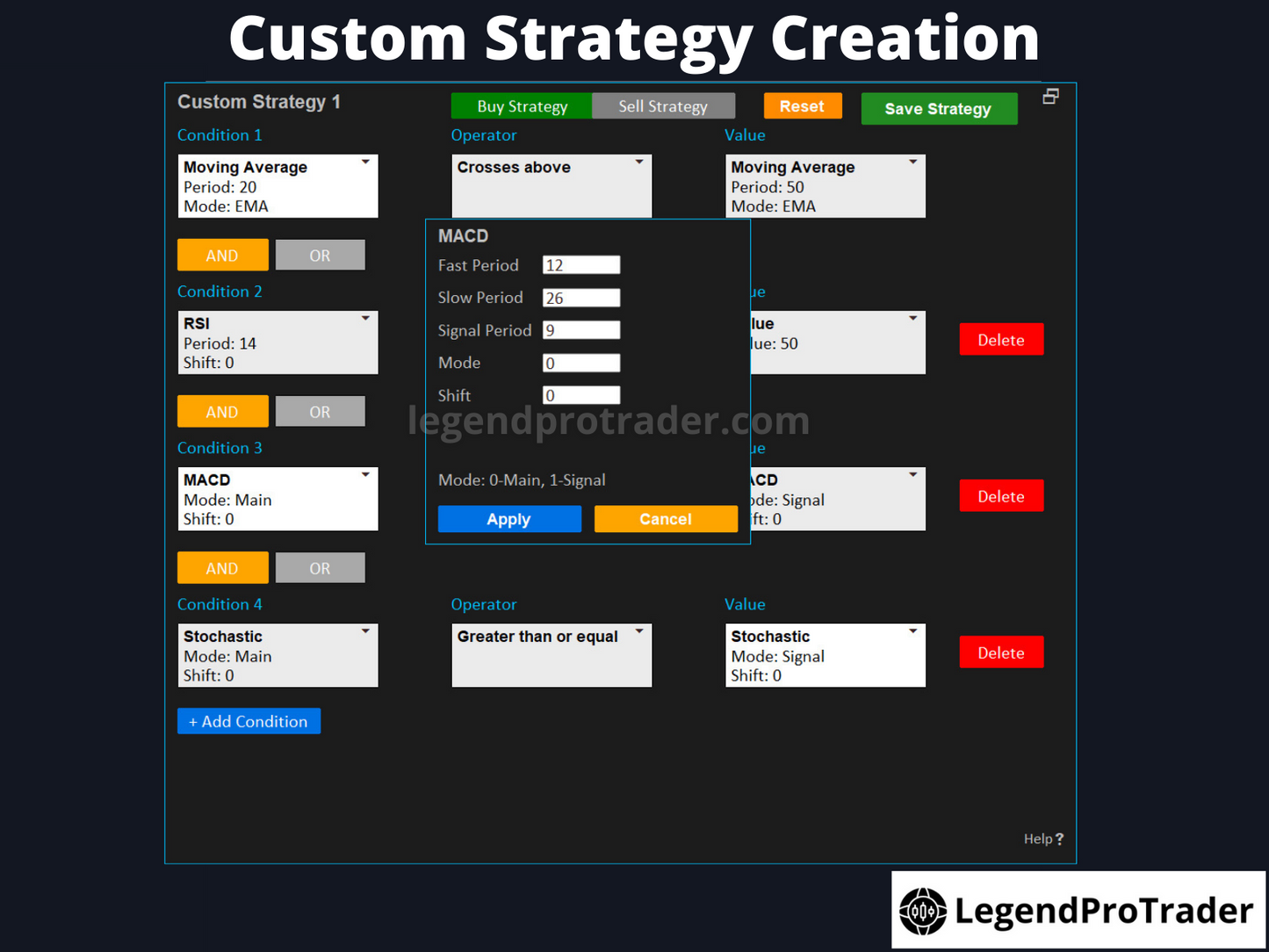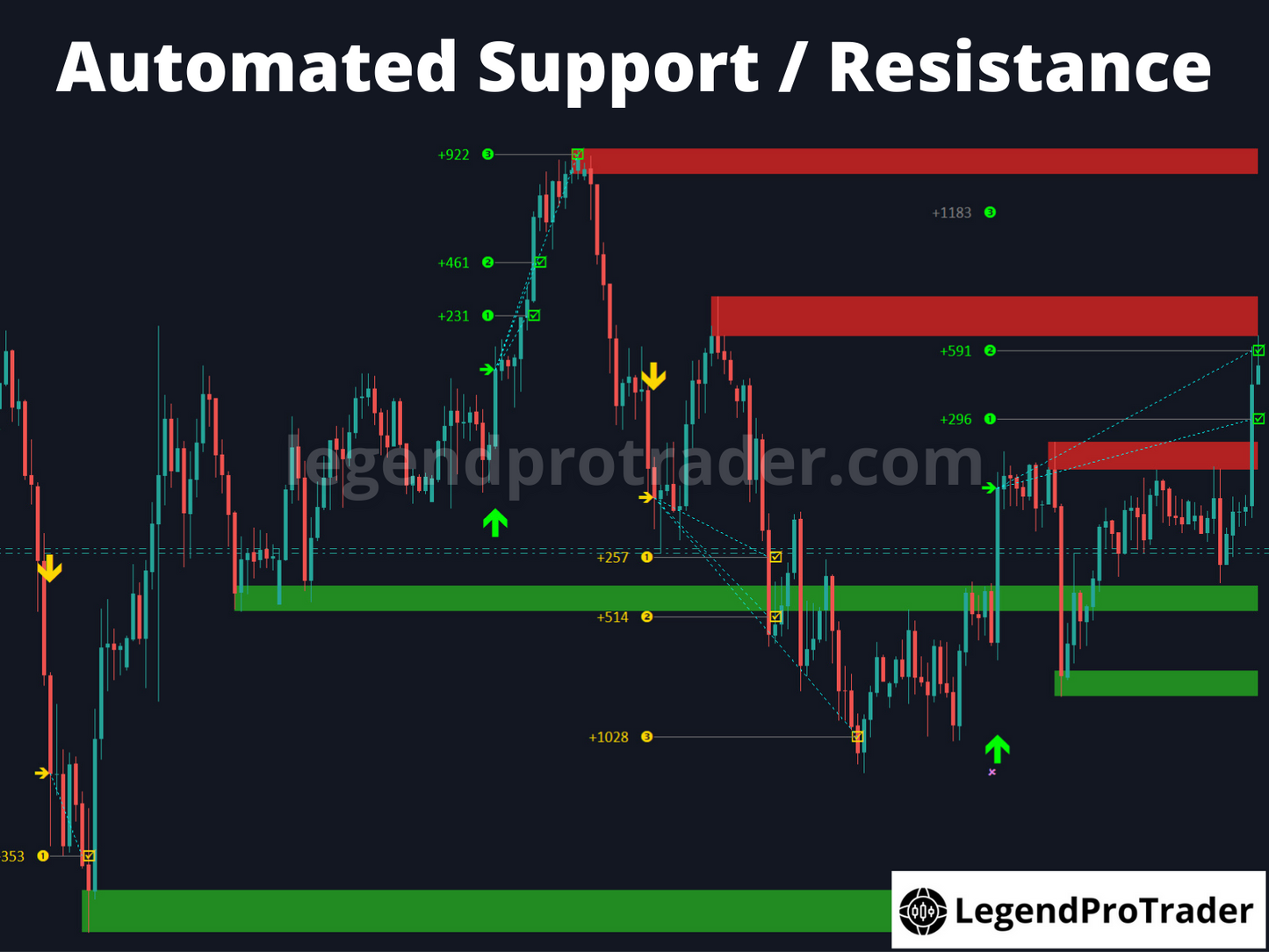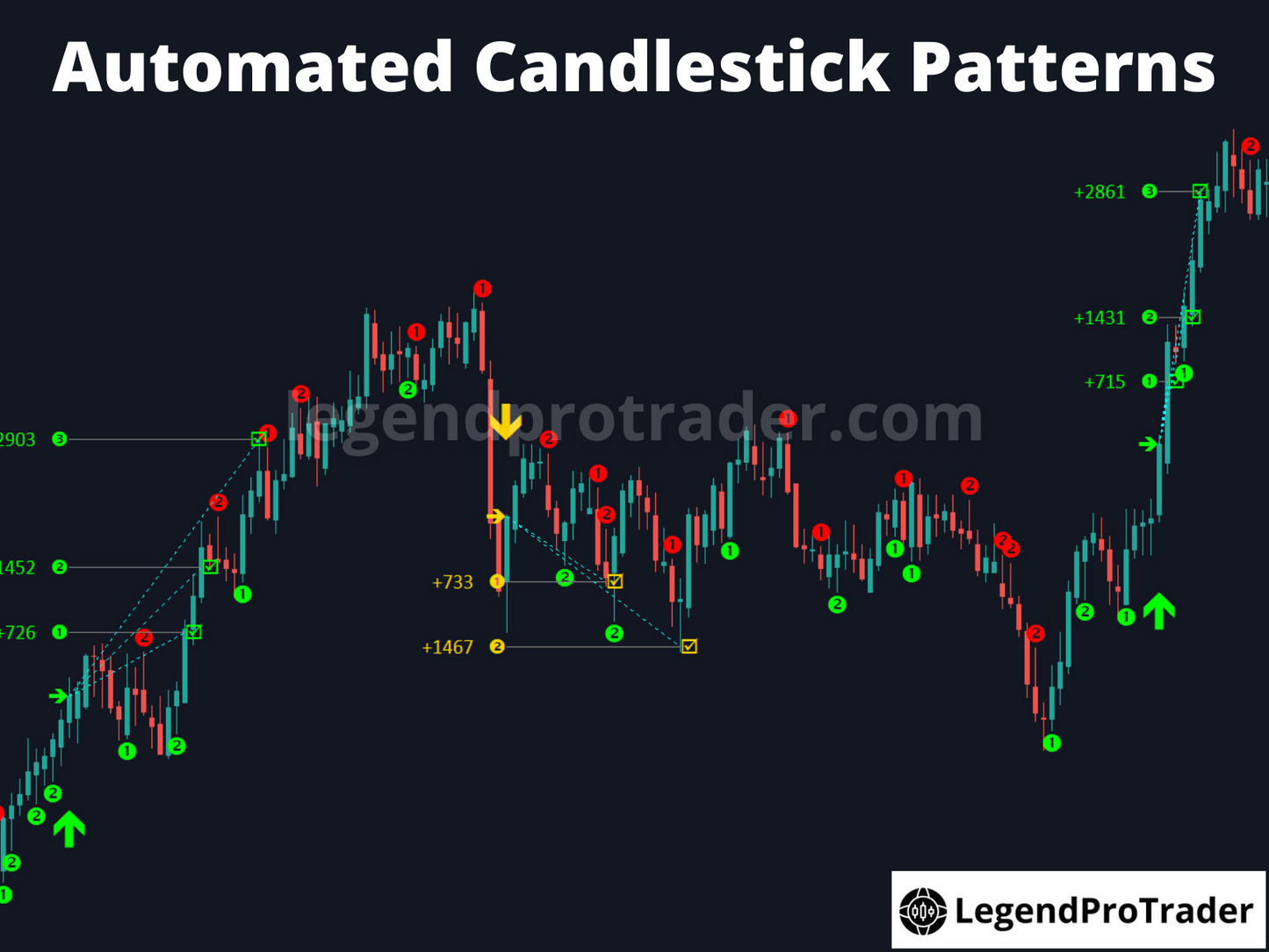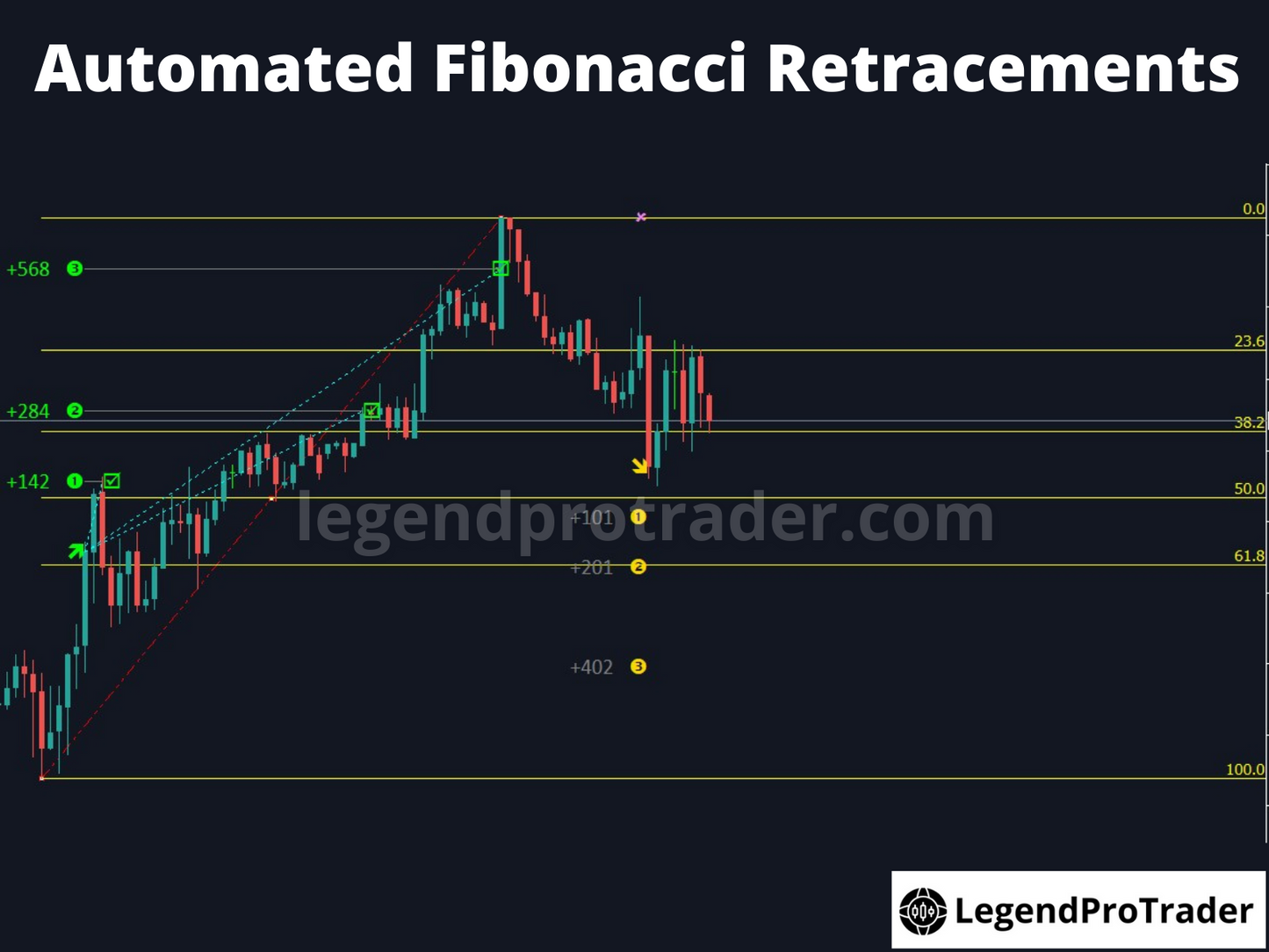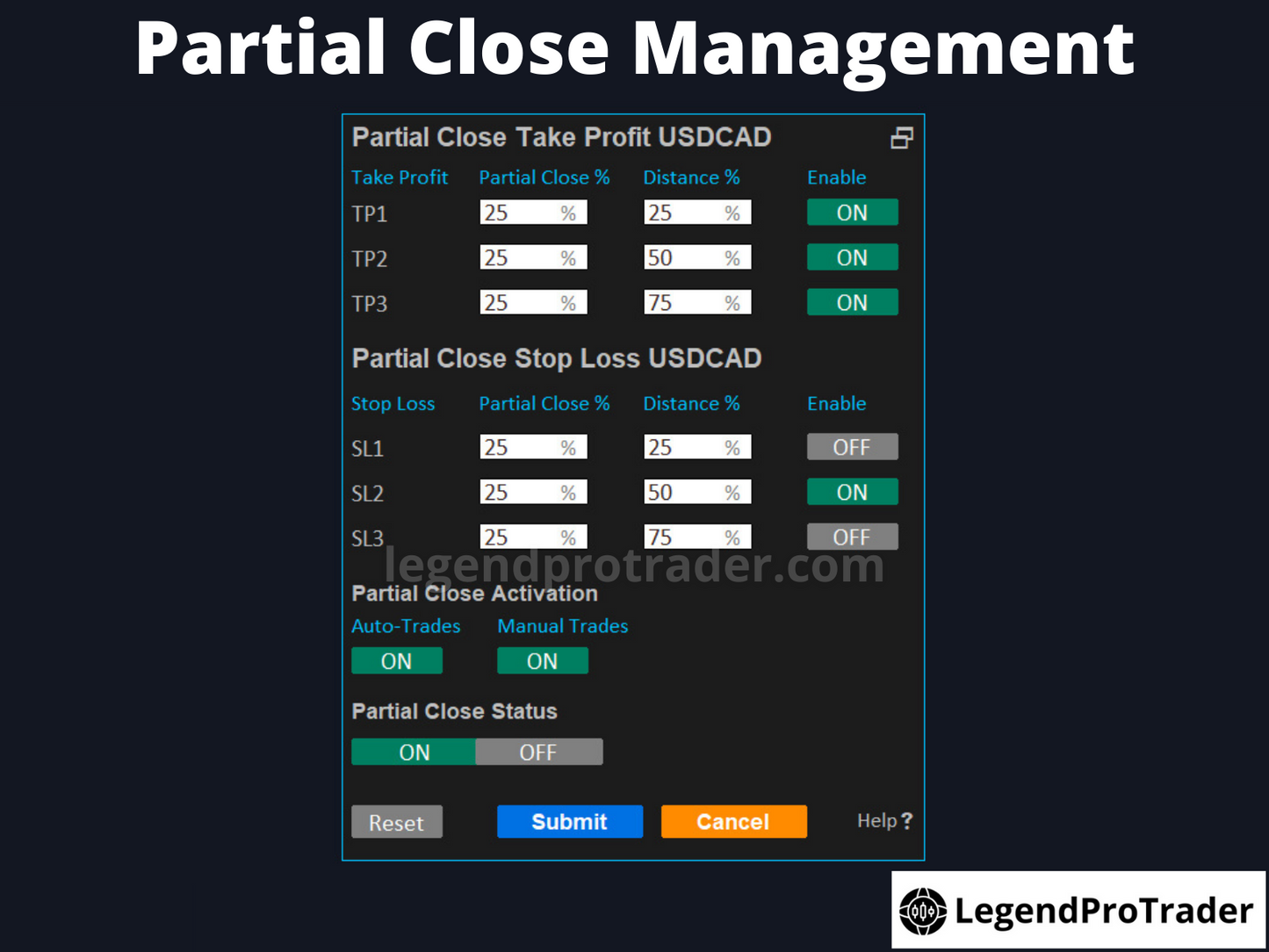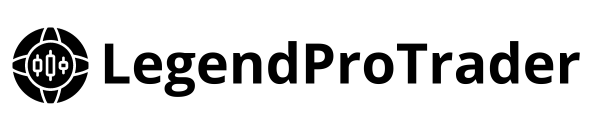1
/
of
68
Legend Trade Management System (LTMS) V12
Legend Trade Management System (LTMS) V12
Regular price
$79.00 USD
Regular price
$159.00 USD
Sale price
$79.00 USD
Unit price
/
per
Couldn't load pickup availability
For more details, please go to our homepage.
Features |
Description |
| Automated Trading | |
| Auto-Trading | Automatically open trades once a new trading signal has been detected. |
| Auto-Lot Size | Automatically calculate your lot size based on your desired risk amount or risk percentage. |
| Auto-Trade Presets | Optimized settings for each instrument that can be used for auto-trading only. |
| Trade Signals | |
| Trading Signals | Receive buy & sell signals for each instrument across multiple timeframes. Each signal contains up to 3 take profit targets and a stop loss target. |
| Trend Scanner |
Quickly determine the current trend of each instruments across all timeframes at a glance. |
| Trade Signal Alerts | Receive notifications when new trading signals appear on your mobile phone or desktop. The information on the alerts will include the entry price, 3 take profit levels, stop loss level, and win rate. |
| Notifications History | Review past trading signal notifications for each instruments. |
| Price Action Tools | |
| Support / Resistance Zones | Automatically draws the support & resistance zones on your chart. |
| Trend Lines | Automatically draws the trend lines on your chart. |
| Fibonacci Retracement | Automatically draws the Fibonacci retracements on your chart. |
| Candlestick Patterns | Automatically draws candlestick patterns on your chart. |
| Pivot Points | Automatically draws the pivot points on your chart. |
| Donchian Channel | Automatically draws the Donchian Channel on your chart. |
| Keltner Channel | Automatically draws the Keltner Channel on your chart. |
| Trade Manager | |
| Market / Pending Orders | Supports for opening market orders and limit/stop orders. |
| Task Manager | Automate tasks such as opening/closing trades once it hits a horizontal line or trend line, and price alerts. |
| Lot Risk Calculation | Automatically calculate your lot size based on your desired risk amount or risk percentage. |
| Hedge Trades | Easily hedge your trades by opening an opposite position with a simple tool. |
| Reverse Trades | Easily reverse your trades by automatically closing a trade & opening an opposite trade, all in one step. |
| Close Trades | Fully close a trade, partially close a trade, close all trades, close all profit, close all loss, close all buy, & close all sell options in just one click. |
| Edit Trades | Edit your take profit, stop loss, & move stop loss to breakeven. |
| Manual Grid Trades | Open a series of limit orders for recovery type trading in just one click. |
| One-Click Trading | Quickly open a trade with a fixed take profit size, stop loss, and lot size in just one click. |
| Technical Analysis | |
| Currency Strength Meter | Automatically detect strong & weak currencies with alerts for pair suggestions |
| Technical Dashboard | Quickly glance at the values of popular indicators across multiple pairs/timeframes. |
| Advanced Screener | Easily find pairs that matches your desired technical filter. |
| Next Bar Countdown Timer | Counts down a timer for the next candle on your chart. |
| Technical Data Panel | Shows you the current value of popular indicators on the current chart along with spreads, volume & volatility. |
| Account Reports | |
| Account Reports | Show detailed statistics and performance of your trading account which can be filtered by pairs & date. |
| Trade History | Shows your previous trade transactions which can be sorted & filtered by pairs & date. |
| Pairs Performance | Shows the performance of each pairs traded on your account to determine the most profitable pairs. |
| Account Statistics | Shows real time statistics of your account such as daily drawdown, win rate, equity, & profit/loss. |
| Account Protection | |
| Drawdown Protection | Avoid further losses once target drawdown is reached by automatically closing all trades for the day. |
| Profit Protection | Avoid overtrading once desired overall profit is reached by automatically closing all trades for the day. |
| Trailing Stops | Minimize your risk by reducing the size of your stop loss as the price moves towards your take profit target. |
| Breakeven Stop Loss | Minimize your risk by moving your stop loss to breakeven price as the price moves towards your desired target. |
| Partial Close | Minimize your risk by reducing the size of your position as the price moves towards your desired target. |
|
Fundamental Analysis AI |
|
| Market Forecast | AI will provide market forecast for major forex pairs. |
| News Events Analysis | AI will provide analysis on current news events for each major currency. |
| Economic Indicators | AI will provide analysis on USA CPI, Unemployment Rate, Federal Funds Rate, Treasury Yield, Nonfarm Payroll, & Retail Sales. |
| Trade Analysis | AI will analyze your current trade setups and it will give you recommendations and suggestions based on current market conditions. |
| ChatGPT Assistant | Trained on TakePropips data, you can ask anything related to our products or on forex trading. |
| Custom Strategy Creator AI | Ask AI for any trading strategy and it will provide you the code to implement as a custom strategy. |
| Trading Strategy | |
| Default TMS Strategy | Our most advanced strategy is built-in within the trading system. Support for Balance, Conservative, Aggressive, & Scalper trading style. |
| Adaptive Machine Learning | Uses machine learning algorithm to detect patterns and predict future price movements. |
| Standard Strategies | Included MACD Crossover, Stochastic Crossover, Alligator Crossover, Fractals, & Engulfing candle strategies. |
| No-Code Custom Strategy Builder | Switch to your own custom strategy using no-code builder. The strategy can be used to generate signals & for auto-trading. |
| Dev Custom Strategy Builder | Switch to your own custom strategy by coding the main logic for greater flexibility. Requires coding knowledge of MQL4. The strategy can be used to generate signals & for auto-trading. |
| Other Features | |
| Trading Sessions | Automatically draw the market sessions on your chart for London, New York, & Tokyo sessions. Provides a range to calculate volatility of a specific session. |
| Keyboard Shortcuts | Navigate our system using keyboard shortcuts. |
| News Management | Real time news panel that shows major events for each major currencies. |
| Compact View | Lessen the footprint of the trading dashboard to create more room on your chart. |